Table of Content
Have you ever tried to share a funny meme with a friend on Facebook but were unable to access their profile?
The dreaded truth emerges: you have been blocked. But do not worry!
While you cannot directly unblock yourself, there are ways to get around this challenging issue. Let's look at every option you have, from reaching out to the blocker to calmly withdrawing.
3 Methods to Get Yourself Unblocked on Facebook
Facebook disables accounts that breach its guidelines. This might imply you were using a false name, impersonating someone, or engaging in behavior that violated Facebook's community standards.
If you believe Facebook disabled your account by mistake, you can use the following approaches to appeal.
- By Making a Reactivation Request to Facebook
You can only use this method if your account has been disabled. If you receive an error message regarding your login or password, Facebook has not disabled your account; you simply need to reset your password.
Step 1: Submit a request to Facebook to help reactivate your account. You can only file an appeal within the first 30 days after your account is disabled.
Step 2: Wait until the suspension is lifted.
Step 3: Visit https://www.facebook.com/help/contact/269030579858086 in a web browser. This is Facebook's appeals form.
Step 4: In the "Login email address or mobile phone number" section toward the top of the page, enter the email address or phone number you use to log into Facebook.
Step 5: Enter your Facebook name into the "Your full name" area.
Step 6: Upload a photo of your ID. This may be a driver's license, a learner's permit, or a passport. To do this:
Take a photo of your ID's front and back and save it to your computer. Click Choose Files. Choose the photos to upload. Click Open.
Step 7: In the "Additional info" area near the bottom of the page, enter any facts that you believe may assist Facebook.
Step 8: Click Send. It is at the bottom of the form. This sends your appeal to Facebook, who will consider it.
- By Asking a Friend
Before you contact your friend about the potential blocking, make sure they blocked you rather than simply deleting or deactivating their account. Here's a way to check:
Step 1: Go to https://facebook.com/messages and initiate a chat with the individual. It could be a one-on-one or group discussion.
Step 2: Click the person's name at the top of the message if it is a one-on-one conversation. If it's a group conversation, click the three dots next to their name and then View Profile.
Step 3: If you view their profile, you are not blocked. However, if you receive the message "This content isn't available right now," you are blocked.
Step 4: Find a way to reach your friends other than Facebook. Try a phone number, an email address, or another social media account.
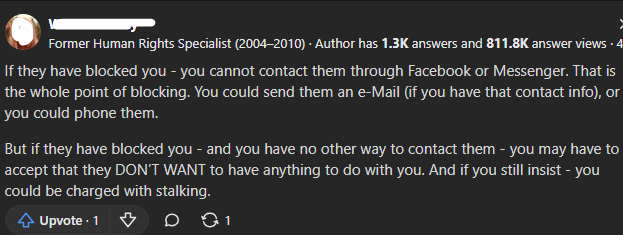
Step 5: Ask your friend gently if they blocked you and, if so, explain why. Let them know you want to stay in touch with them and are willing to talk about your connection.
- By Contacting the Admin
It's normally challenging to get unbanned from a Facebook page or group because Facebook admins and moderators utilize a banning feature as their last option once they've made their decision. There are some procedures you can take to re-join a Facebook group or page.
Step 1: Think about how you behave. Were you rude to the other audience members? Did you violate any Facebook group rules? Before moving on, determine what went wrong.
Step 2: Contact the owner or an administrator. To view the admins of a Facebook page or group, select its name or the Members tab.
Step 3: Contact an administrator outside of Facebook. If you are unable to contact the group or page's owner or one of its administrators, try another app.
Respect the response and move on if necessary. If you are unblocked from a Facebook group or page, express gratitude and do your best to avoid this from happening again.
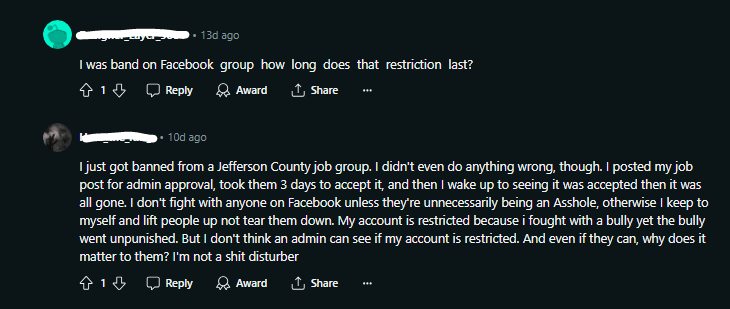
While getting unblocked on Facebook may seem like the top concern, it's critical to understand why you were blocked in the first place. Breaches of Facebook's guidelines might expose you to security risks. These hazards frequently include online tracking and data theft.
Also, limits in managing your social media visibility may expose your data to third-party trackers. By recovering control of your online appearance and using solutions like PurePrivacy, you can not only securely navigate getting unblocked on Facebook, but also reclaim control of your data and reduce your exposure to online risks.
Block Online Tracking with PurePrivacy
PurePrivacy is your one-stop solution. Schedule automatic search history deletion, limit targeted advertisements by controlling social media visibility, and use data removal requests to regain control of your personal information from data brokers.
This is how PurePrivacy makes your online appearance secure:
Increase Facebook Privacy Controls
PurePrivacy helps you manage your Facebook privacy settings by analyzing them, recommending adjustments, and highlighting any privacy issues.
Control What You Share
PurePrivacy gives you control over what information is shared on Facebook. This includes keeping posts and information anonymous and concealing outdated posts you no longer want to see.
Limit Who Can Find You
PurePrivacy allows you to limit who can find you on Facebook by turning off search options for strangers. This can help to avoid unwanted contact or harassment.
Frequently Asked Questions (FAQs)
-
How do I know if someone has blocked me on Facebook?

There's no reliable method, however, here are some indicators:
When you look for their profile, it does not come up.
You cannot see their posts or comments, even on mutual friends' pages.
Any earlier messages you sent them may be gone. -
Will the person who blocked me be notified if I attempt to contact them?

No, Facebook will not inform the person that you attempted to contact them by another channel (text, email, etc.).
-
Can someone unblock me without my knowledge?

Yes, you will not receive a notification until you have been unblocked. You would only find out if you tried searching for their profile again or viewing their posts/comments.
Stay Calm and Wait!
While being blocked on Facebook can be uncomfortable, there is no quick way to unblock yourself. It is important to engage in polite communication through alternative channels or to give the person some space.
Remember that their decision should be respected. If you are being harassed, Facebook provides options for blocking and reporting the person, and your safety should always be a top priority.





