Table of Content
Do you have privacy concerns with your Android device?
You are unaware that over 70% of Android apps track your activities.
It is frightening. But don't worry—to safeguard your privacy, this guide explains how to turn off activity tracking on your Android device.
Let's explore how you may regain control over your data and prevent those apps from tracking your every action.
What Is Activity Tracking?
Android devices used for activity tracking collect and maintain records of user actions such as location information, browsing history, app usage, search queries, and voice commands.
Personalized services, suggestions, and targeted ads are just a few ways that data is used to enhance user experience. However, because personal behaviors are tracked extensively, data privacy concerns remain.
How Does Activity Tracking Work?
Activity tracking is a type of online tracking that tracks people's online behaviors and turns them into information that computers may use to analyze and understand their preferences.
Keep in mind that every click and every scroll you make online is carefully recorded, giving observers who aren't there an accurate view of who you are.
Realizing that your online identity is an item traded in the massive data market rather than entirely your own creates worry.
Who is Tracking Your Online Activities?
Your internet activity can be somewhat tracked by a variety of entities, such as
Websites You Visit
Online businesses often use cookies and other monitoring tools to collect information about your internet activity. This data can be used for many purposes, including analytics, advertising, and personalization.
Internet Service Providers (ISPs)
The websites you visit and the services you use are just two examples of the huge quantities of data that are visible to internet service providers (ISPs) when they transfer data between your device and the internet. They might occasionally sell this data to outside parties.
Social Media Sites
These sites collect a lot of information on your usage of their services, including likes, shares, and messages. They might also monitor your online behavior on other websites by using tracking technologies.
App Developers
App developers may collect information about your activities within their apps. This information can be used for several things, like updating the app or delivering customized ads.
Governmental Organizations
For security purposes, government organizations in some nations can track your internet activities.
6 Ways to Stop Activity Tracking on Your Android Device:
- Review App Permissions:
Check the permissions each app on your device has been given before proceeding.
- Go to Settings > Apps.
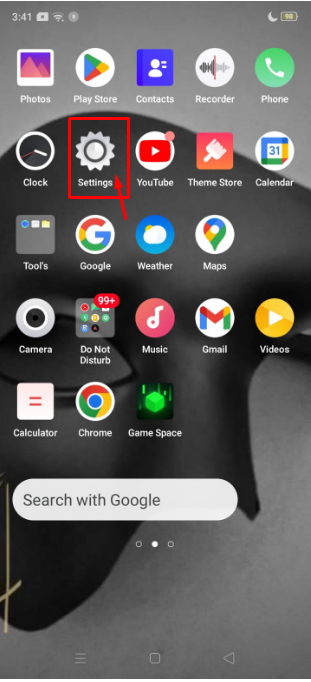
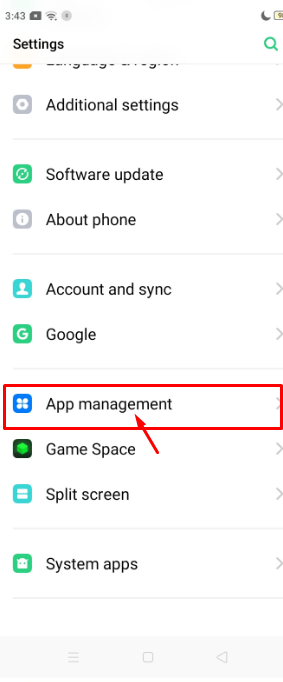
- Select each app to review and adjust permissions, especially for location, microphone, and camera access.
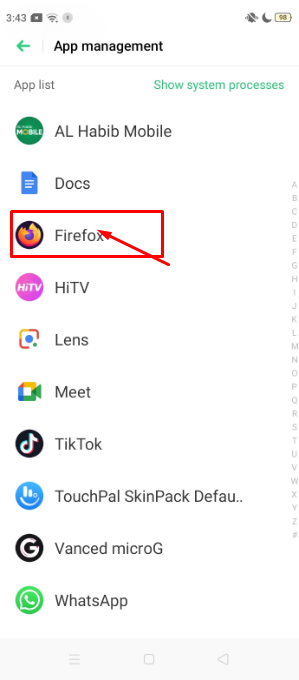
- Turn off unused permissions that don't impact the app's essential features.
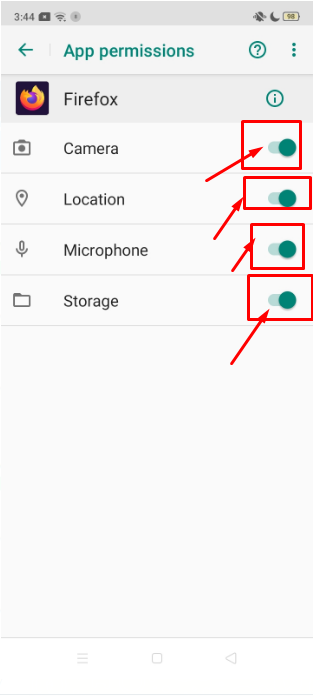
- Disable Location Tracking:
Turn off location services when not in use to stop apps from constantly tracking your whereabouts.
- Choose the Settings application on your Android device.
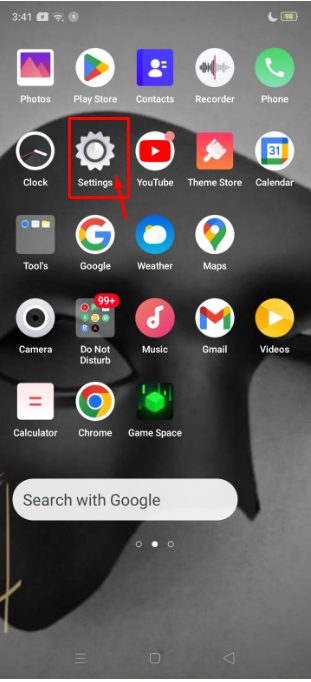
- Select Device and Privacy.
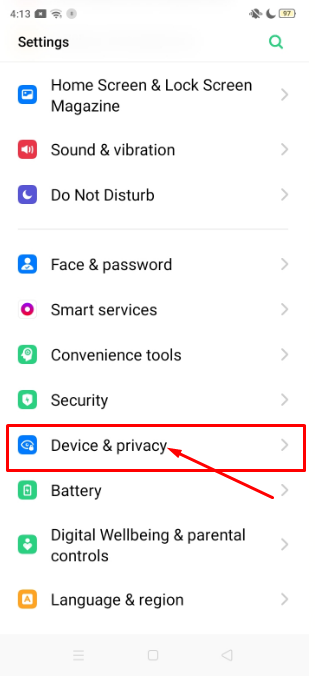
- Scroll down and tap on Location.
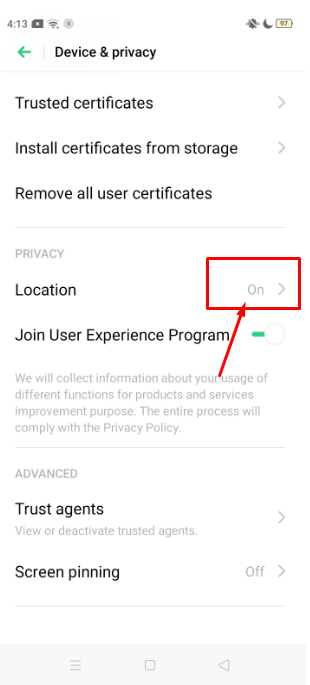
- Switch the Location switch to the off position.
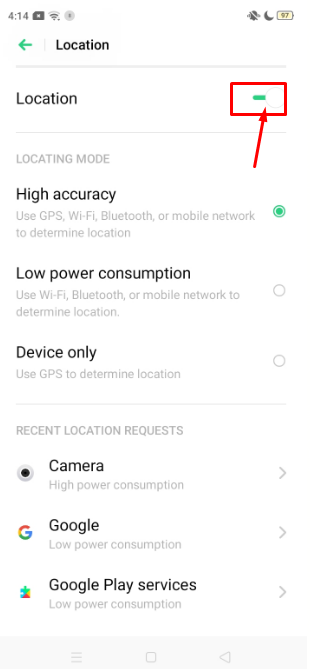
- Opt-Out of Ad Personalization:
A lot of apps monitor your usage to target you with relevant ads. To opt-out:
- Check out your Android phone's Settings.
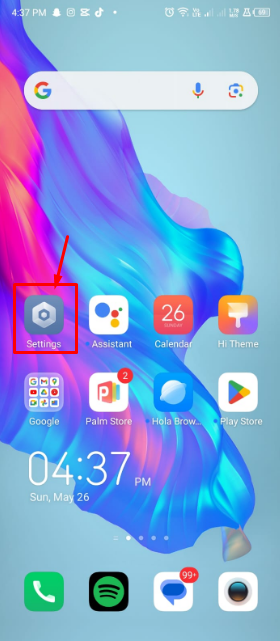
- Depending on the device, tap Ads or Google.
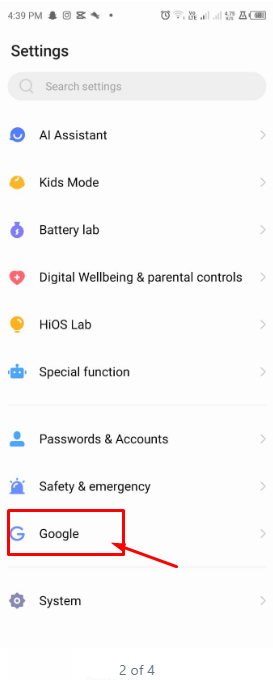
- Select the Ads settings.
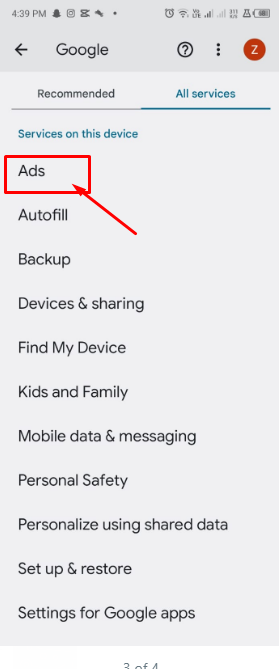
- Turn off. Refuse to have the ads personalized.
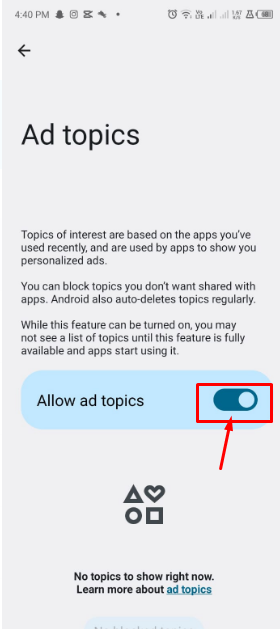
4. Disable Web & App Activity
Your searches, browser history, and other app activities are saved by Web & App activities. To turn it off:
- Get the "Settings" app open.
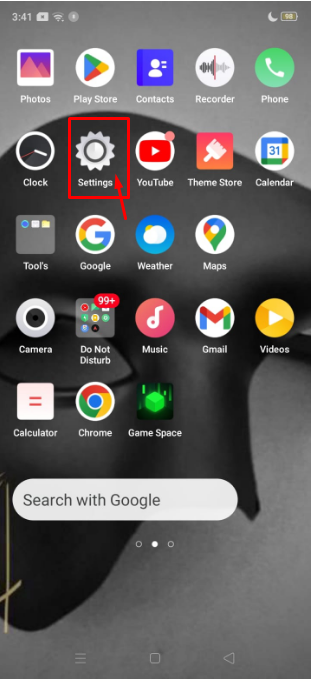
- Navigate to "Manage your Google Account" after selecting "Google".
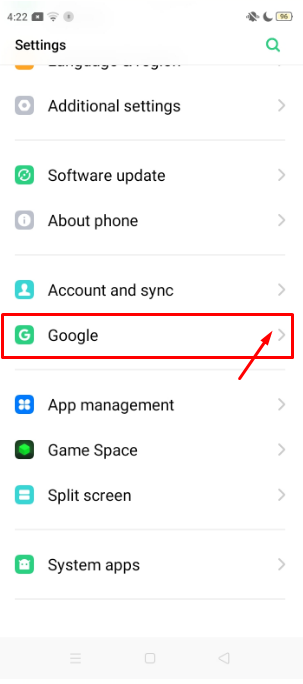
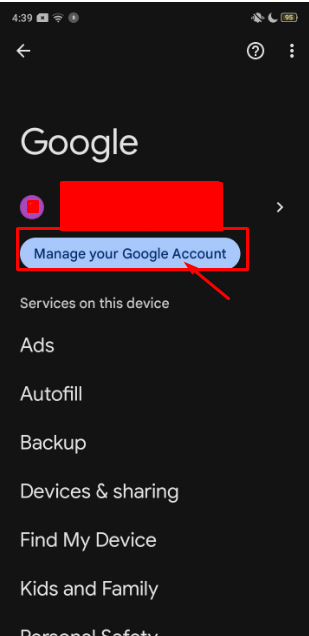
- Choose the tab labeled "Data & Privacy."
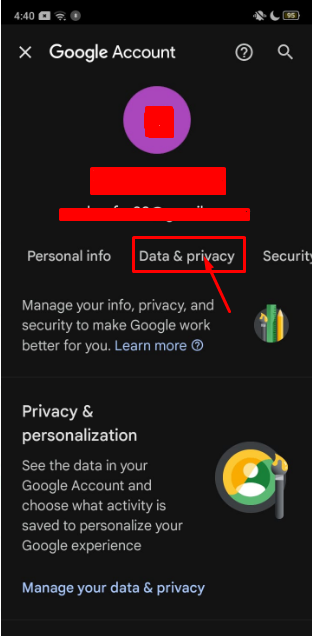
- Under "Activity controls," locate "Web & App Activity."
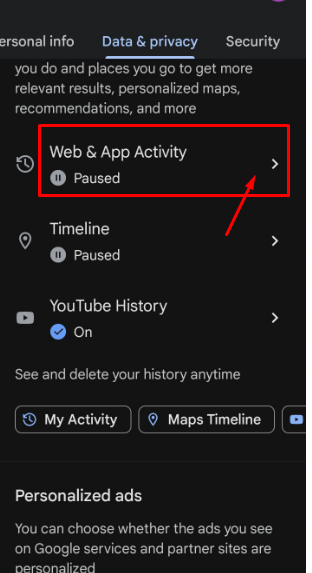
- Press the button to put an end to Web & App Activity.
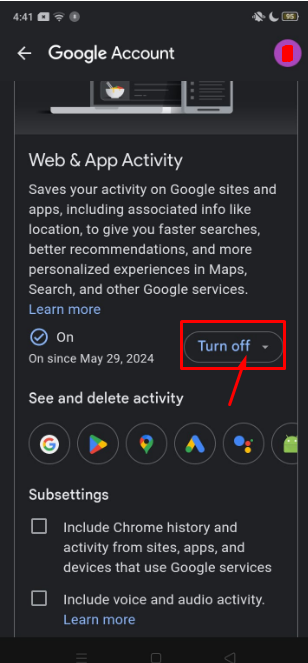
5. Select a Browser That Respects Your Privacy
Improved privacy features in some web browsers decrease activity tracking. These options also stop cookies or tracking scripts. For additional information, search for "privacy-focused browsers for Android."
6. Set up a VPN (Virtual Private Network)
If you hide it, websites and apps can find it more challenging to track your online activity. To conceal your IP address, use a virtual private network (VPN) or secure your internet connection.
Prevent Trackers and Intruders from Spying on YOU!
With PurePrivacy, you can control your online activities, block activity-tracking trackers, and even remove data from data brokers.
You can browse the web confidently and reduce your personal information exposure with a click.
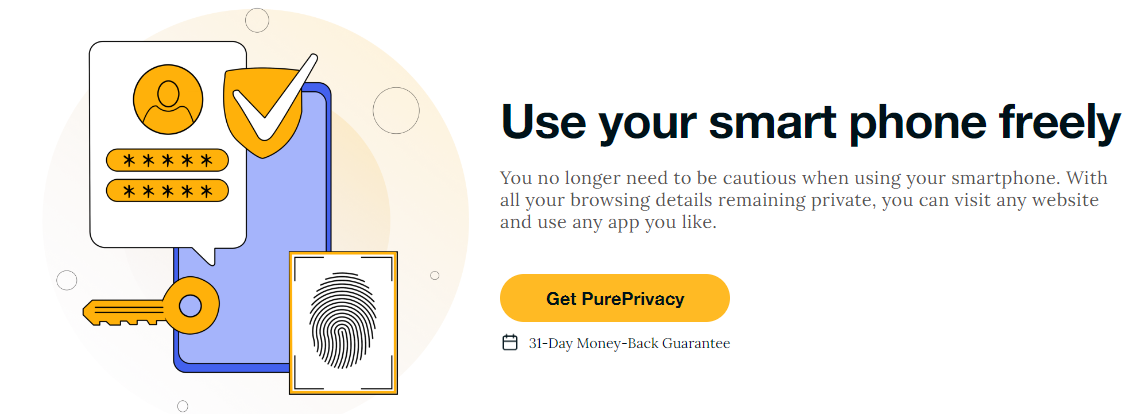
How Does PurePrivacy Work:
Blocks Trackers
It prevents apps and websites from tracking your online activities. This may reduce the chances that businesses will create an interest-based profile of you and target you with advertisements.
Protects Your Information
Tracker Blocker helps prevent your personal information from falling into the wrong hands by blocking trackers.
Stops Targeted Advertising
Based on your past online browsing activity, less advertising will follow you online.
Frequently Asked Questions (FAQs)
-
Who Can Access My Internet Activity?

Your data can be used by hackers, governments, fraudsters, and other unwanted people to exploit you. In short, anyone with the appropriate tools can track online behavior and collect personal data.
-
How Is Online Activity Monitored?

A cookie is a tiny bit of data that many websites save to your web browser to track this information. Many websites can track your browser activities using user accounts in addition to cookies.
-
How Do You Keep Your Information Private on the Internet?

For online accounts, come up with secure and unique passwords.
Use secure online payment systems to make secure online purchases.
Keep in mind the dangers of email, the Internet, and social engineering techniques (like phishing).
Prevent Activity Tracking and Control of Your Privacy!
To protect your privacy and personal data on your Android device, follow these steps to stop activity tracking.
Keep in mind that maintaining your online identity requires staying aware and in control and that your privacy counts.
Become in control of your privacy now to benefit from a safer online experience!
Your online privacy is protected when you browse the internet with PurePrivacy.






