Table of Content
Have you ever felt like ads were following you around the internet?
This isn't just a coincidence.
The average smartphone user sees over 4,000 to 10,000 ads per day.
Through Tracking, advertisers can display ads according to your app usage and browsing history.
You can fight back, even though this is scary!
Consider increasing your privacy and stopping ad tracking on your Android device with PurePrivacy.
What is Ad Tracking?
Ad tracking is a way to see how well ads do using data. It looks at things like clicks, views, buys, and more, using small data files, web links, and even unseen images called "pixels":
Ad tracking is legal, but it's usually considered "creepy" due to the extent of user activity tracking it entails. However, it is subject to more regulations now than previously because user privacy is becoming a bigger worry.
What Difficulty Does Android Advertising Have?
Many customers find Android advertising to be annoying and distracting.
Having annoying advertisements play all the time on Android phones might be a pain.
Advertisements might also contain trackers that collect private information about you without your knowledge by examining your surfing patterns.
This data might also be profitably sold to other companies. Internet users are growing more worried about their digital privacy.
3 Super Ways to Avoid Ad Tracking On Android
Although it is challenging to block ad tracking completely, there are 3 best ways to avoid engaging with targeted ads in front of the process.
- Use Incognito Mode
Using Incognito Mode is a great method for safeguarding the privacy of your Internet traffic.
Every browser has an Incognito Mode, but it is known under different names.
You can browse privately in Incognito Mode, which erases your search history.
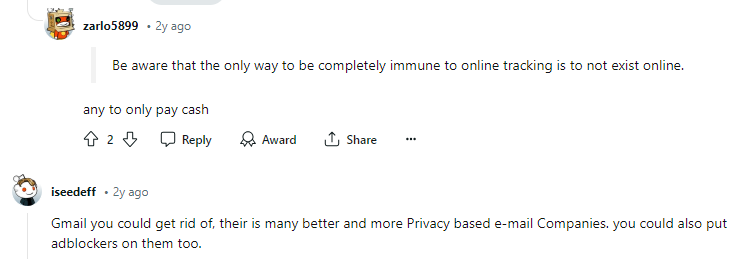
Since it doesn't employ cookies, advertisers cannot compile information to produce customized adverts.
Users can browse the internet in Incognito Mode, essentially protected from advertisements.
While in Incognito Mode, you will still see advertisements, but they will not specifically target you.
- Disable Cookies
Cookies are text files with small sizes that link your computer to websites. Although you can stop ad tracking by blocking them in your browser, they watch everything, so you can't store passwords or add products to your cart. Another choice is to delete cookies routinely.
- Use a Privacy-Focused Browser
Depending on your browser, you may not even need to be concerned about ad tracking. Google Chrome and Microsoft Edge are two examples of browsers that track you a lot. Private browsers, such as Tor and Brave, do not, though.
These browsers don't track you through cookies, save your search history, or monitor your activities. If you're not partial to your current browser and are looking for a way to turn off ad tracking, you might want to try another one.
How to Stop Ad Tracking On Android
Thankfully, Android users can take action to enhance their surfing experience and block advertisements. Here are Android's best ways of stopping advertisements.
Stop Tracking Ads on Your Home Screen
The following procedures can be used to stop ads from displaying on your Android home screen:
- Select Apps after opening Settings.
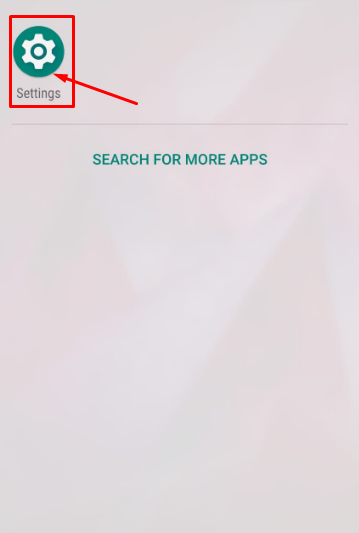
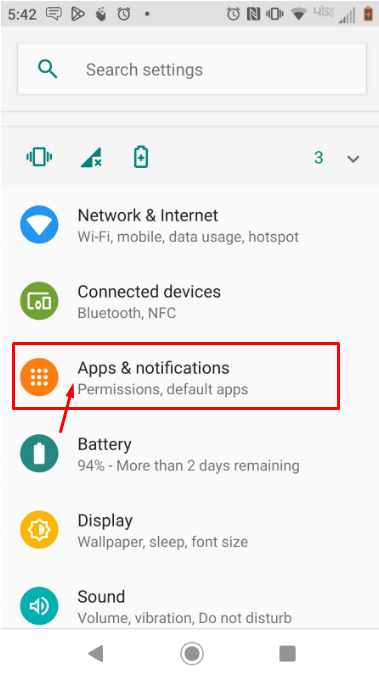
- Select "Special app access." There might be a menu for Advanced settings with this.
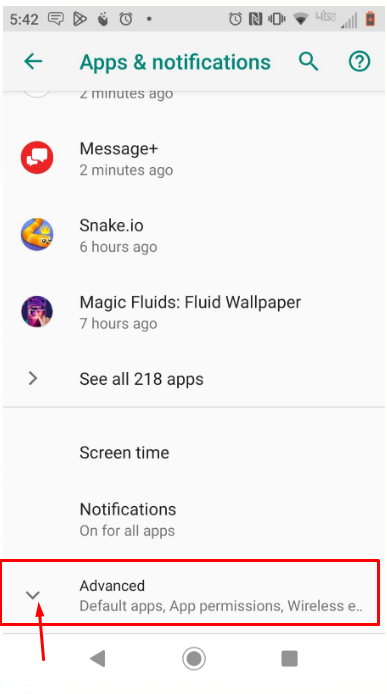
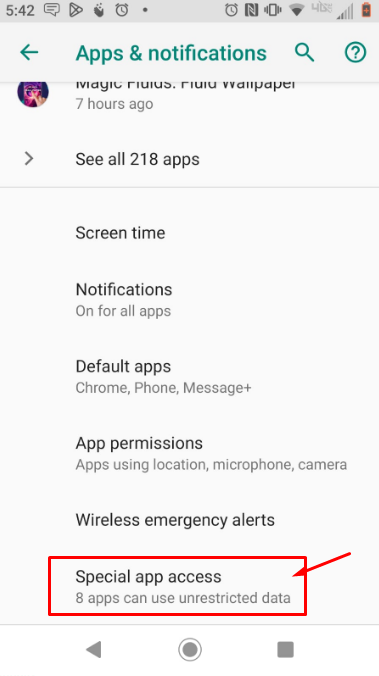
- Tap Display over other apps. Your device's installed apps should be listed, along with whether or not they support advertising.
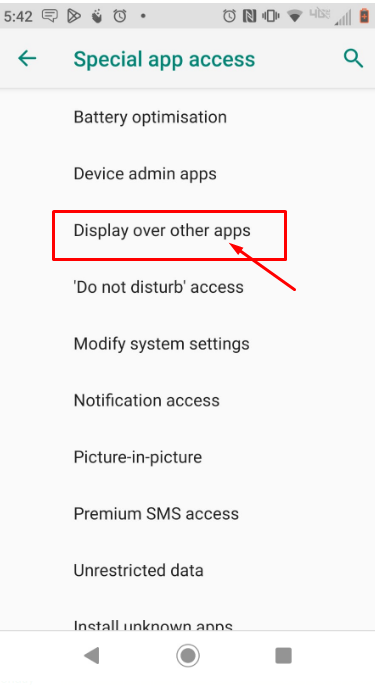
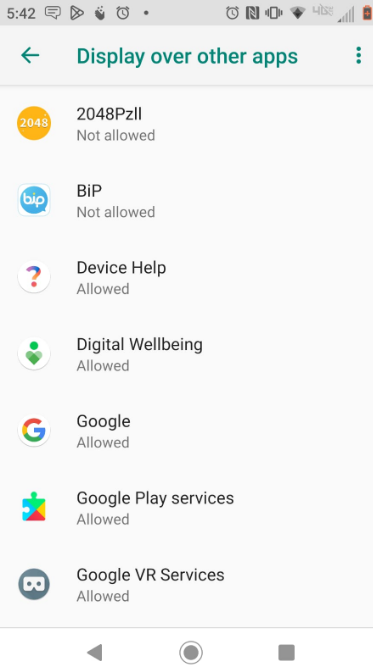
- Slide the button to the left after tapping the app whose advertisement display you would like to stop.
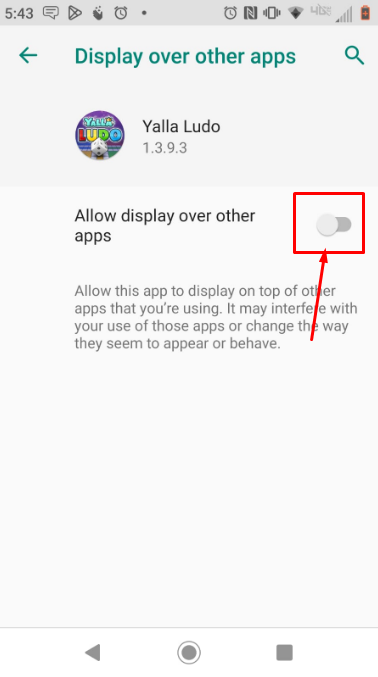
Stop Tracking Ads on Chrome for Android
Here’s how to Stop tracking ads on Chrome for Android:
- On the Chrome browser, select Settings by tapping the three dots in the top-right corner.
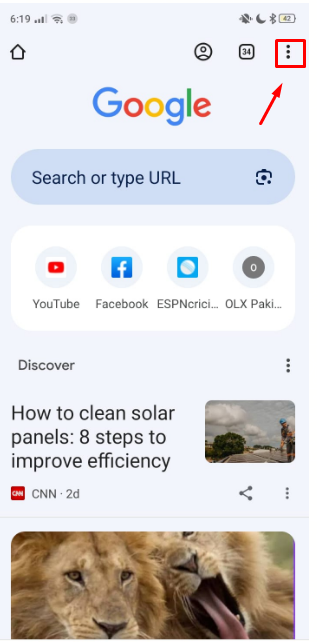
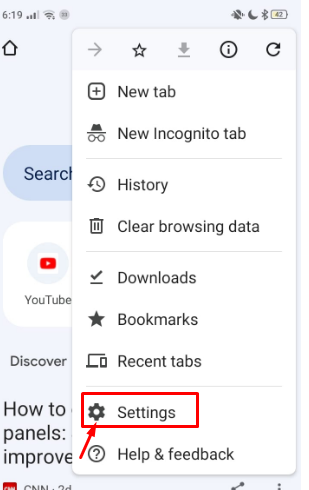
- Select Site Settings and then Pop-ups and Redirects from there.
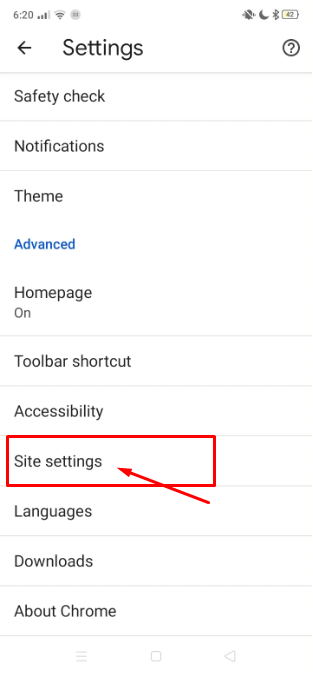
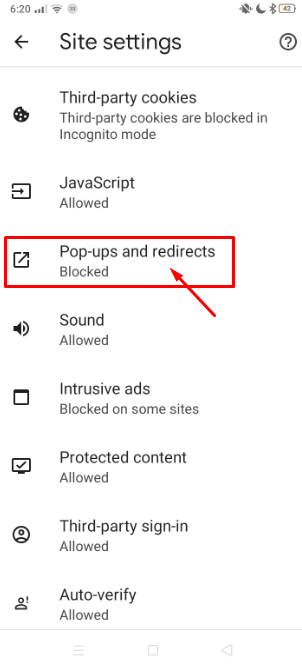
- Make sure the toggle is in the left position. This stops pop-ups and redirection from appearing on websites.
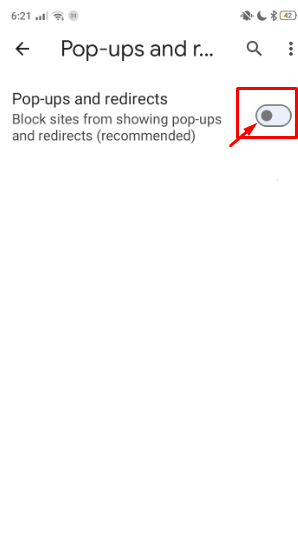
Install a Privacy Ad-Blocker
Simple ad-blockers restrict advertisements from loading on your page. Still, they don't shield you from revealing personal information, visiting dangerous websites by accident, or even infecting your computer with malware.
Look for an ad and website tracker blocker that protects your device and privacy. You can also use PurePrivacy.
Turn off Google’s Personalized Advertisements
To disable customized advertisements:
- Open your Google Account and Tap Settings.
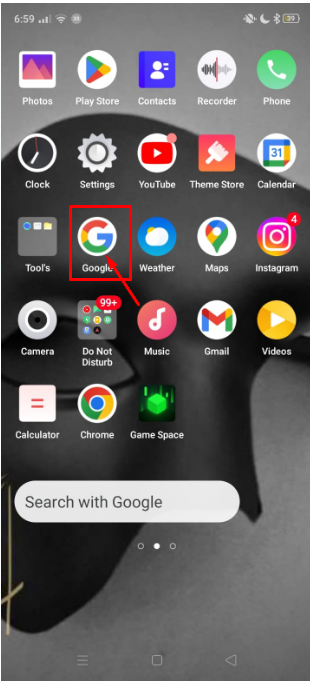
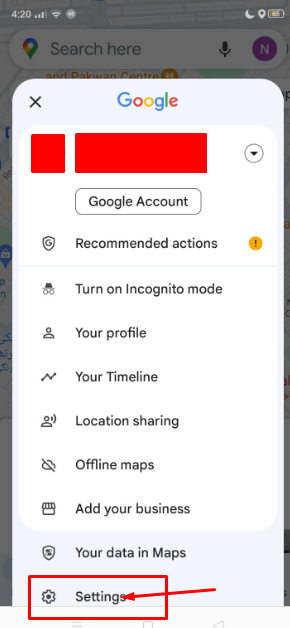
- Tap Privacy and Safety.
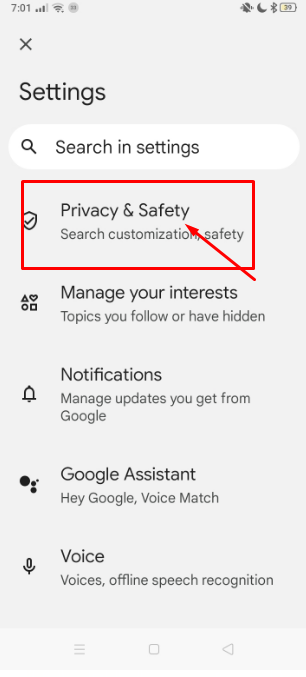
- Visit Ad Personalization now.
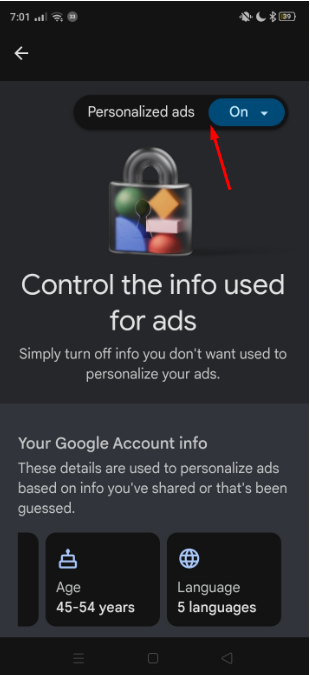
- Turn it off and make sure you've chosen correctly.
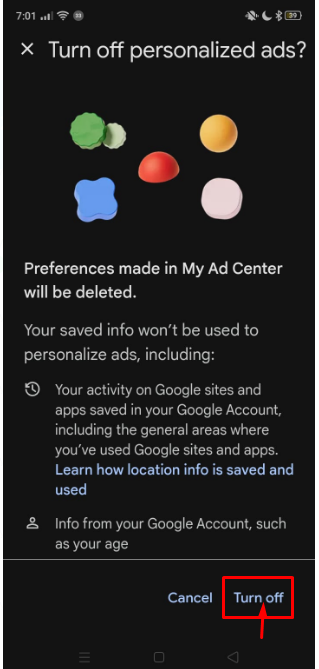
- My AdCenter preferences will be removed.
Stop Online Tracking With PurePrivacy
With PurePrivacy, you may choose whether or not to permit the sharing of your data by seeing precisely who is retaining your data, how you're being tracked online, and how to stop it.
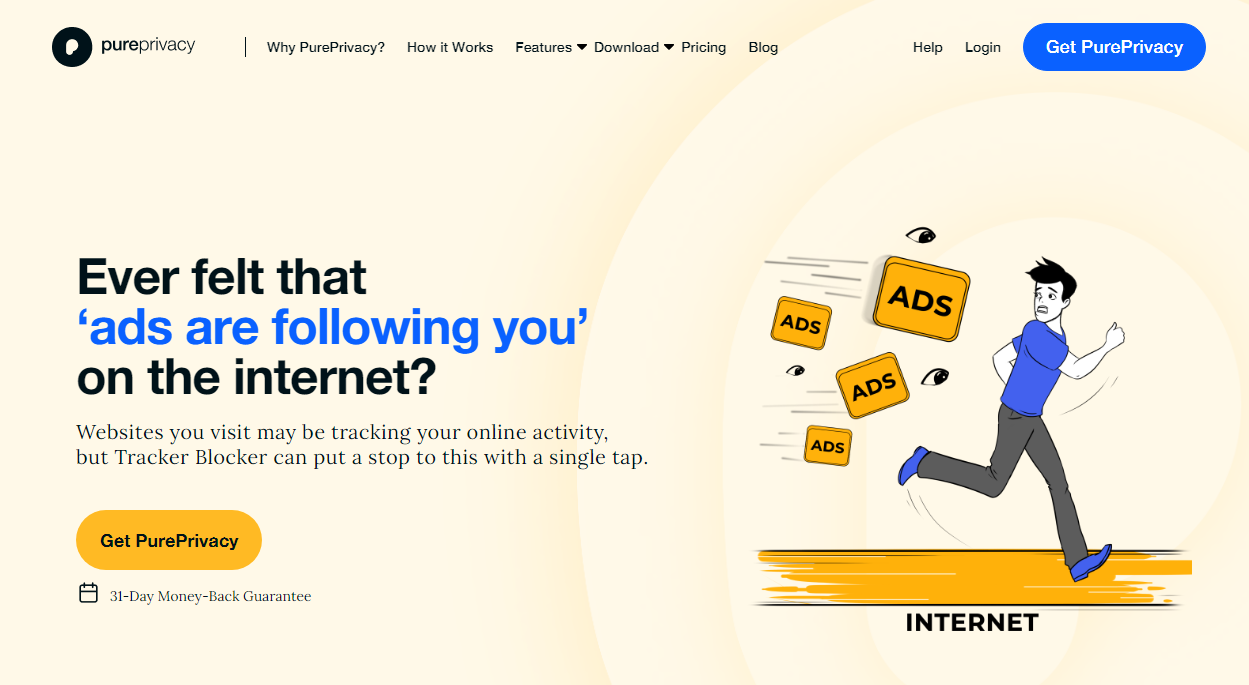
You are being tracked everywhere online!
How Can PurePrivacy Help You:
Keep Your Identity Safe
Hackers can target and profile you based on who you are using your personal information. Tracker Blocker ensures that hackers won't steal your personal information.
Use Your Devices Without Restriction
You are no longer required to exercise caution when using your devices. You can access any website you want and use any app you choose. Your browsing history will remain private.
Cut Down on Targeted Advertising
Interacting with ads regularly could lead you to purchase something you never planned. Tracker blockers stop advertisers from tracking your online activity, which limits the power they have over you through targeted advertising.
Frequently Asked Questions (FAQs)
-
How can Facebook Adverts be blocked?

You can disable pop-ups and advertisements from some Android apps, such as Facebook and YouTube. On Facebook, blocking annoying adverts is quite easy:
Open your Facebook account and log in.
Select "Additional settings" from the menu in the upper right corner.
Select "Preferences" from the "Settings" menu.
Select the ads you wish to view on an Android device and disable Facebook video ads. -
Why are ads showing up on my Android Phone?

When you download apps or visit specific websites, pop-up adverts typically gain access to your phone and your personal data. Free apps are the biggest abusers because they only monetize through advertisements.
-
Is it against the law to track through Ads?

Despite being viewed as a misuse of privacy, ad tracking is legal but not regulated. Businesses set their regulations, and some governmental organizations support stronger privacy laws against ad tracking.
Defend Your Android Devices From Ad Tracking
Unwanted Ads are more than just annoyances.
They can lead to serious consequences, such as hacking, fraud, and identity theft.
This guide can help you stop being tracked by malicious ads and show you how to maintain your privacy while using the internet with greater security by using PurePrivacy.






