Table of Content
Have you ever wondered why website ads often look a little too personalized?
Companies use tracking software and other methods to understand your online habits better and target you with personalized ads.
For being viewed as secure, iPhones may be nothing more than data-harvesting devices for advertising businesses, sharing user data with over 1,200 partners and 90 third-party trackers on the top 10,000 websites.
Are you still feeling violated?
Companies use iPhones as personal spies for profit, causing privacy concerns. To restore control, learn about ad tracking, internet ads, and how to stop tracking.
How Does Ad Tracking Work?
Businesses use cookies and other tracking techniques to follow you online and collect information about your interests and activity to show you more relevant and targeted advertisements.
This is known as ad tracking. Ad tracking ultimately aims to assist businesses and websites in providing you with more individualized products and services, thus increasing sales.
3 Common Ad Tracking Techniques You Must Know
Ad trackers collect user data to create advertising profiles by tracking browsing activities. These include cookies, URL trackers, tracking pixels, and more advanced techniques like browser fingerprinting.
Websites and applications can target more relevant products and services by understanding your requirements and preferences through customized code that tracks your activity.
These are a few of the most often used techniques for internet ad tracking.
- Website Cookies
Companies use cookies to track your online behavior and improve advertising profiles with information. These cookies are frequently used by outside websites to identify individuals on the internet.
- URL Tracking
Code-enabled links, known as "tracking URLs," record every action a user takes on a website after clicking, gathering data for the URL's original developer.
This is an example of how a normal website URL might appear: /some-page on www.website.com.
The website managers may see, from all the extra data added to the end of the URL, that you arrived from a campaign newsletter that was delivered to your email.
- Tracking Pixels
Tiny dots called "tracking pixels" are used on emails and websites to track files, identify IP addresses, and detect content access and interaction. These are unblockable, invisible cookies.
3 Best Ways to Stop Ad-Tracking on iPhone
- Limit Ad Tracking
You can set limits on ad tracking on your iPhone to prevent companies from using your browsing history to target you with ads.
Step 1: Open the Settings.
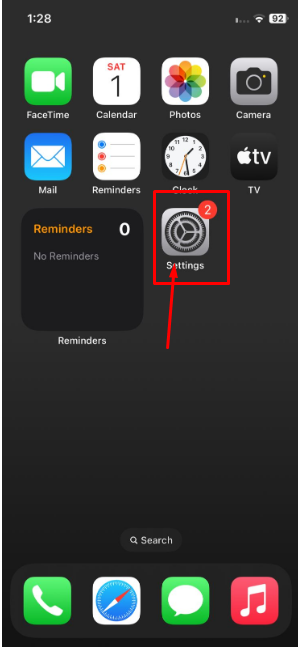
Step 2: Tap Privacy & Security after swiping down.
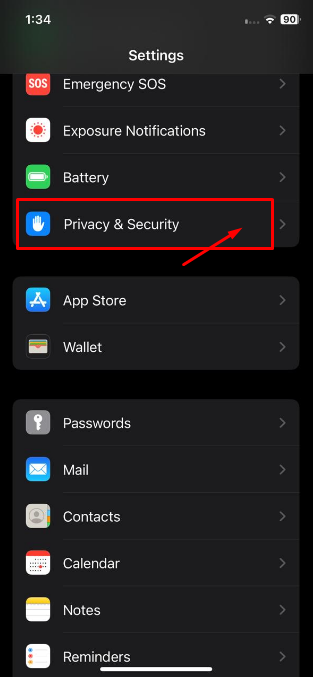
Step 3: Click on the Apple Advertising.
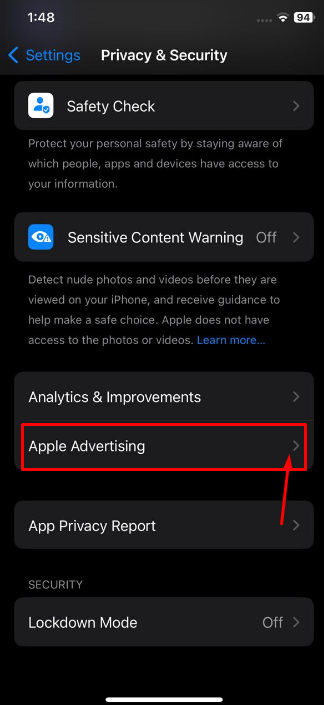
Step 4: Turn off Personalized Ads by flipping the switch next to it.
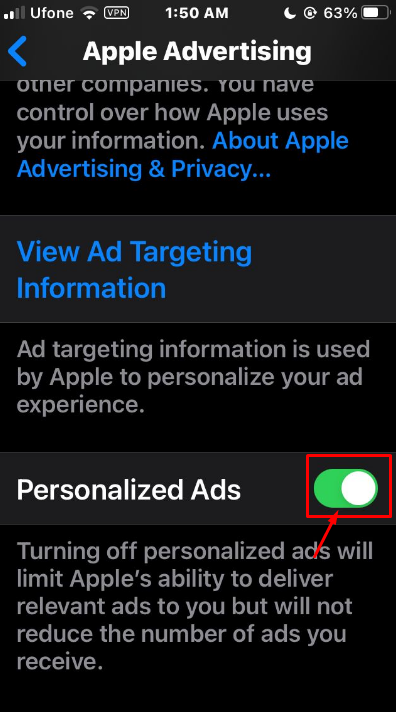
- Turn off Location-Based Ads
Some apps customize ads to you based on your location. Which apps can access your location is something you can manage.
Step 1: Select Settings.
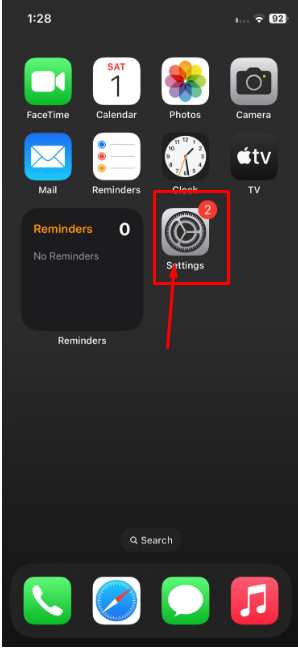
Step 2: Tap on Privacy & Security.
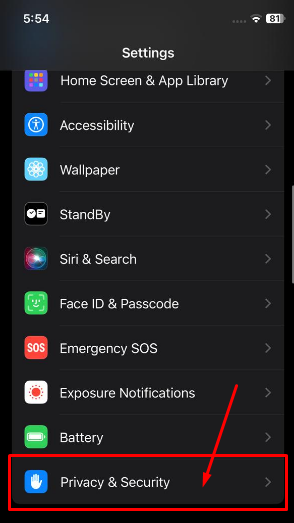
Step 3: Choose Location Services.
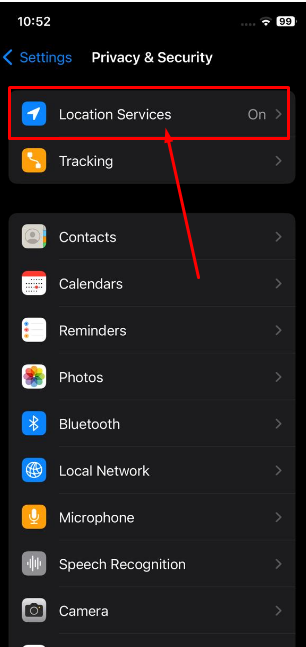
Step 4: Examine the list of applications and change the location access settings to Never or While Using the App.
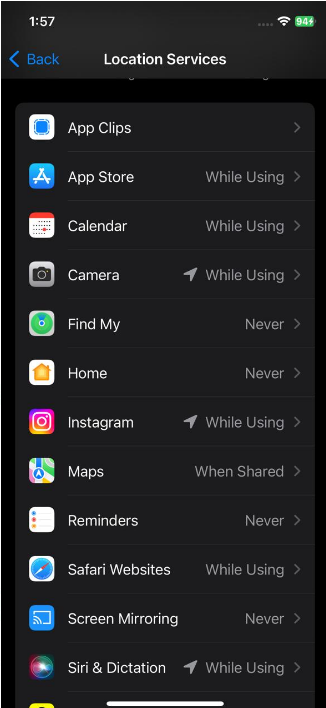
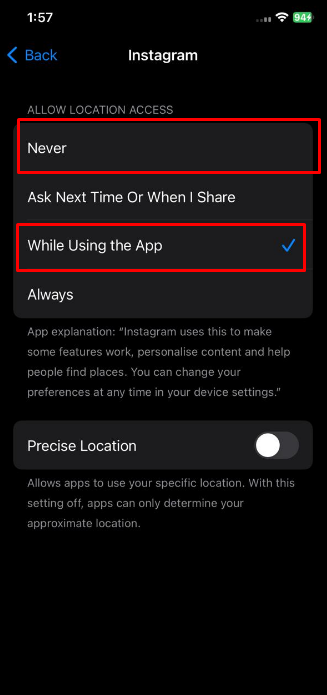
- Lock Down Safari
Ad tracking can be improved by using Safari's private browsing mode.
Step 1: Go to Settings and choose "Safari."
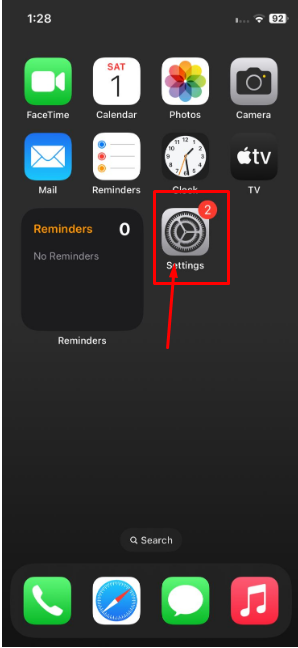
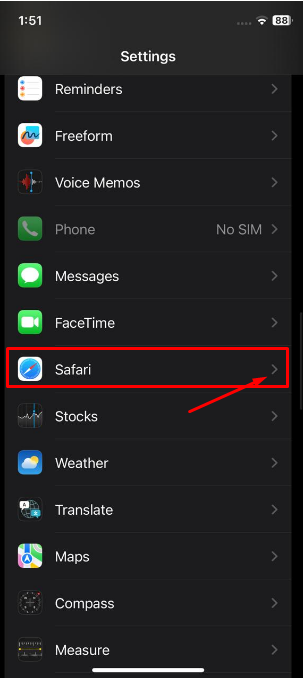
Step 2: To access the Privacy & Security section, scroll down.
Step 3: Switch the Cross-Site Tracking feature on.
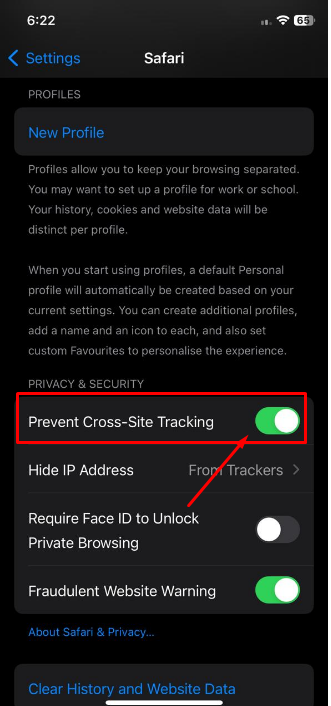
By doing this, you can avoid being tracked by advertisers and other third-party content providers across websites.
Stop Trackers and Stay Protected with PurePrivacy
PurePrivacy can reveal which companies hold your data and how you're being tracked online. It helps prevent trackers and removes data from 200+ data brokers.
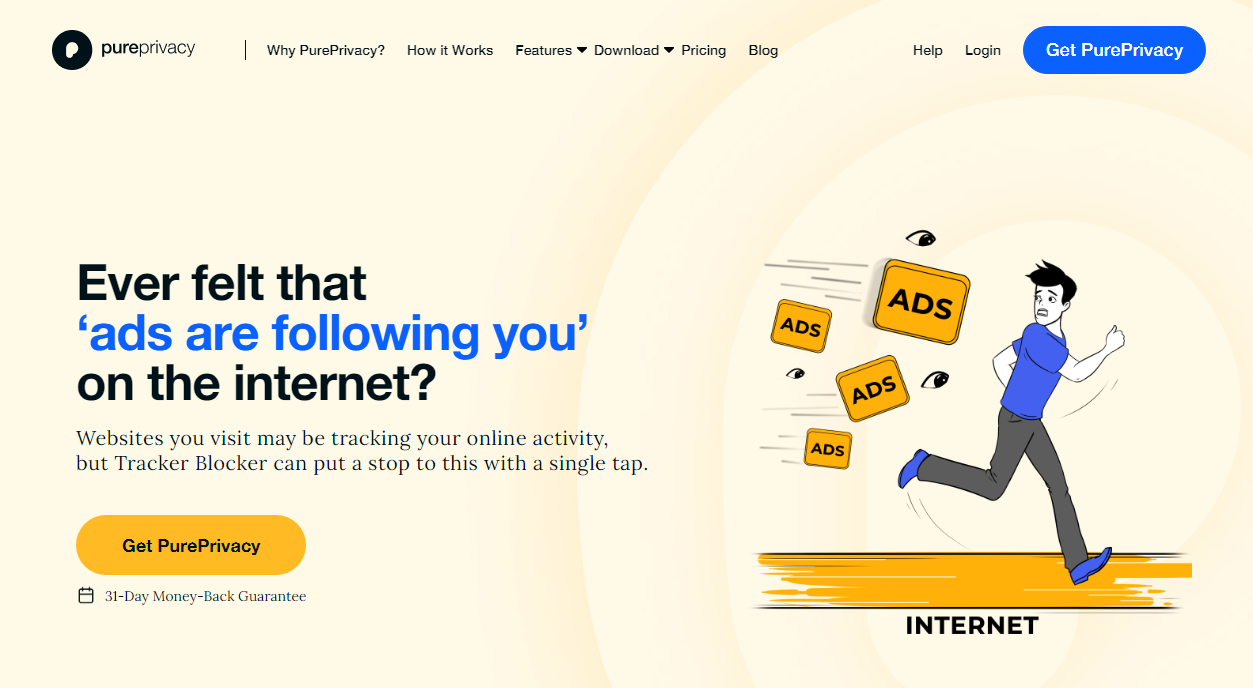
You are being tracked everywhere online!
How Can PurePrivacy Help You:
Limit Up on Targeted Advertising
Trackers, like cookies, are used by websites and applications to collect data about you. Using a tracker blocker can help prevent this. You see fewer ads because it stops known trackers from connecting to the websites you visit.
Safeguard Your Personal Information
Trackers covertly collect data about your device, location, and online activity without your permission. As a shield, a tracker blocker prevents data gathering and protects the privacy of your personal information.
Use Your Devices Without Restraint
You no longer need to exercise caution when using your devices. You can access any website you want and use any app you choose. Your browsing history will remain confidential.
Frequently Asked Questions (FAQs)
-
Why do companies track you?

Big online businesses like Facebook mainly make money from advertising. Ad trackers allow huge platforms to advertise websites and applications more effectively, generating revenue. While viewers can benefit from tracking, advertisers get the most from it.
-
What do advertisers do with my data?

Advertisers collect your data to target them with retargeting services and AI platforms for more efficient advertising. Website and app companies use ad trackers to boost user data, income, and traffic. Google is a leading example of data brokers buying and selling it. Increased user involvement and data are necessary for effective advertising.
-
Is ad tracking illegal?

The GDPR of the European Union requires consent before websites can collect personal data, so ad tracking is a legally tricky issue. Still, businesses often choose dark patterns to make opt-out challenging. While it offers opt-out options, the US's California Consumer Protection Act (CCPA) permits data deletion and breach notification.
Protect Yourself Against Unwanted Ad Tracking
The culprit is ad tracking.
Identity theft, fraud, and hacking are just a few of the significant outcomes they may cause.
This guide will teach you how to use PurePrivacy to protect your online privacy and block annoying advertisements from tracking you.






