Table of Content
Imagine browsing your favorite online shopping app and thinking about buying an item.
A few minutes later, ads for such items start popping up on your social network page.
Cross-app tracking is at play here; this is not a coincidence.
Thanks to this technology, companies track users' activities on many apps and create a comprehensive profile of their choices, behaviors, and interests.
About 55.2% of apps take control of your data, providing third-party access without permission.
But, Don't worry!
This guide shows how cross-app tracking works and how you can control it on your Android device, which is important as worries about privacy online continue to rise.
What Is Cross-App Tracking?
Cross-app tracking allows advertisers to track people's activity across different apps. This lets them show you ads they think you'll be interested in.
Cross-device tracking matches activity across different devices to the same user who performs them. This is done using shared identifiers, such as sign-in information, that are active on every user's device.
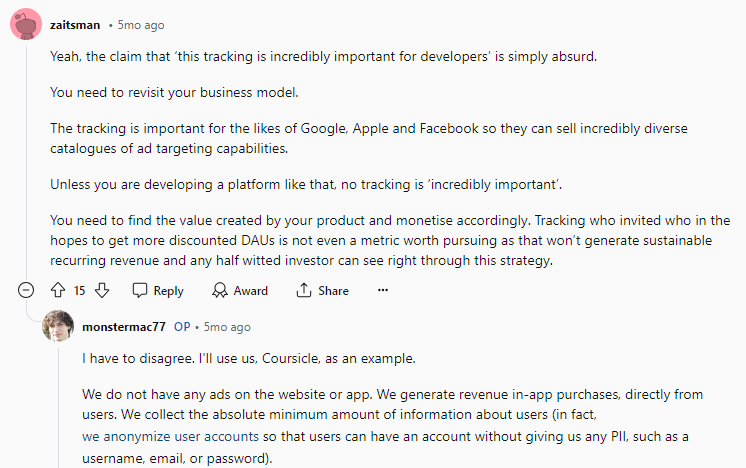
4 Top Ways Cross-App Track Works and Collects Information About You
Cross-app tracking collects user preferences and activity information from other apps and services. This strategy allows businesses to build thorough profiles of people for analytics, targeted advertising, and other uses. This is how it usually Collects Information:
- Unique Identifiers
Multiple apps provide users with unique identities, such as advertising IDs on mobile devices (e.g., AAID on Android, IDFA on iOS). These identifiers make tracking a user's activity easier across many apps.
- SDKs (Software Development Kits)
Programmers often include outside software kits in their apps for social media, stats, ads, and tracking tools to move user data.
- Sharing Data
Apps may share your information with other companies. This allows them to see your personal details, what you look at online, and how you use the app.
- Selling Information
Some companies gather and mix info from many places, like apps, web pages, and real-life events. They make full profiles of people and sell these to advertisers and others.
5 Proven Ways to Stop Cross-App Tracking on Android
Let’s discuss how can we stop cross-app tracking on Android for your privacy:
- Avoid Having Your Ads Personalized
As a result, advertisers will be less able to target you with advertising based on other data and your app usage. How to do it is as follows:
- Take a look at Settings on your Android phone.
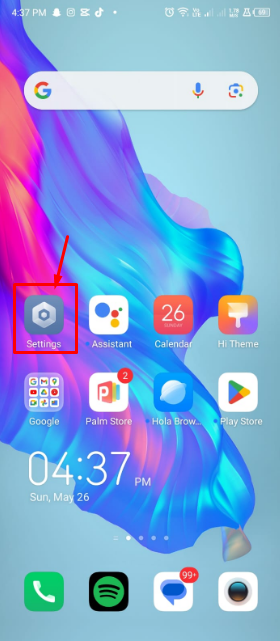
- Depending on the device, tap Ads or Google.
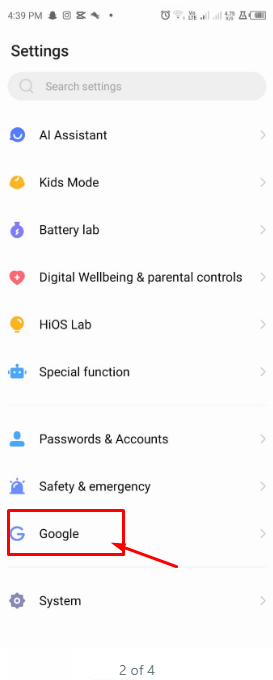
- Select the Ads settings.
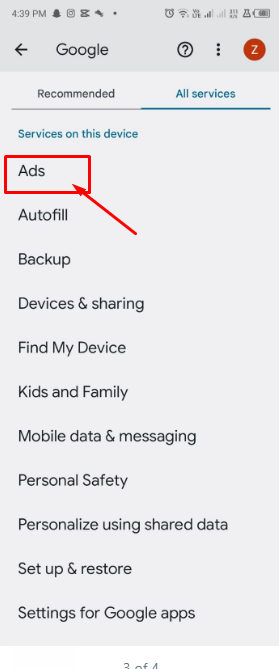
- Switch off. Refuse to be personalized in ads.
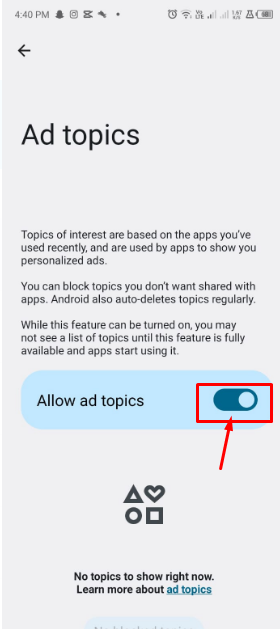
2. Restrict App Permissions
Apps can access specific functions or data on your smartphone with permission. You can evaluate and modify their permissions to ensure that programs have only the required access. How to do it is as follows:
- Take a look at Settings on your Android phone.
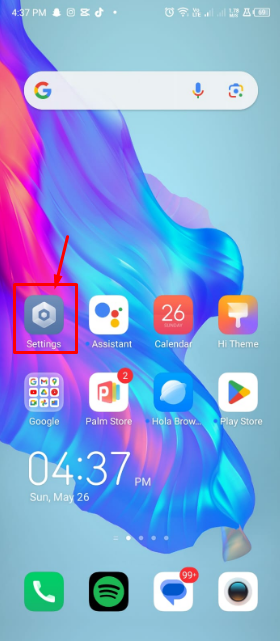
- Click on Notifications & Apps or Apps.
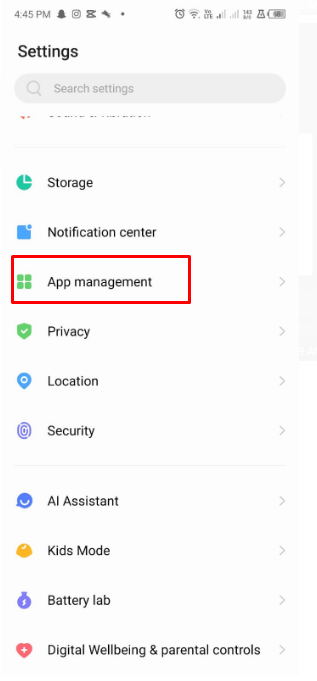
- Choose the app that needs to be adjusted, then select Permissions.
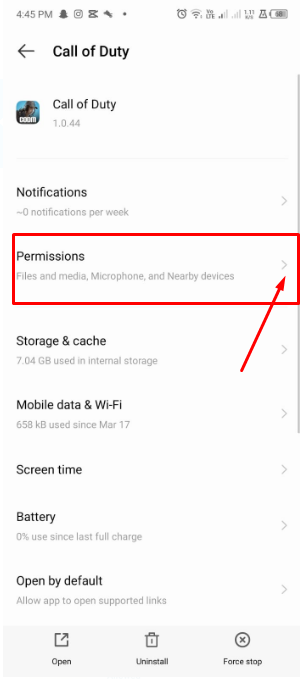
- Examine and turn off the permission button as required.
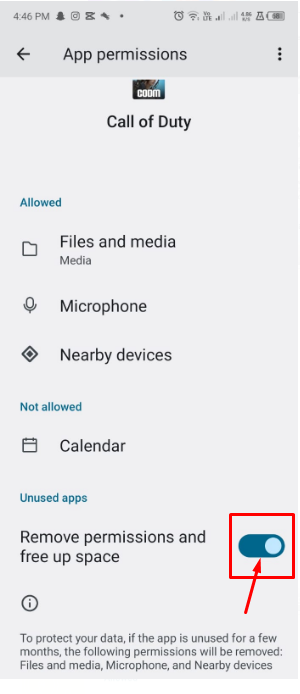
3. Think About Resetting Your ID for Advertising
By doing this, you can stop advertisers from using the device's unique identifier for tracking purposes. How to do it is as follows:
- Take a look at Settings on your Android phone.
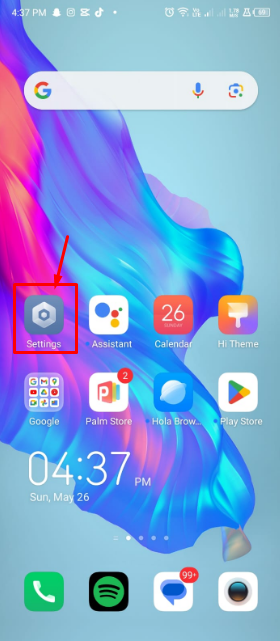
- Depending on the device, tap Ads or Google.
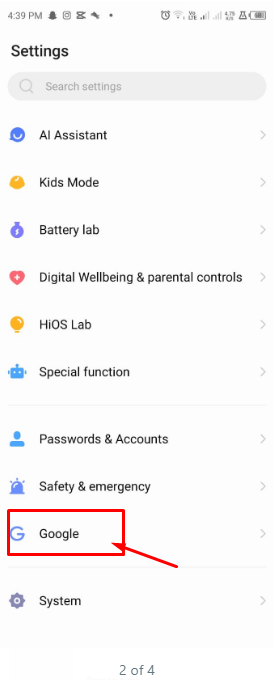
- Select the Ads settings.
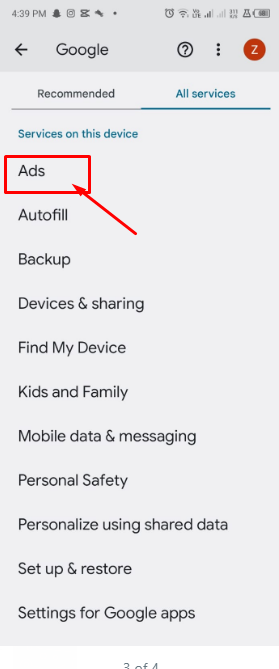
- Select "Reset advertising ID."
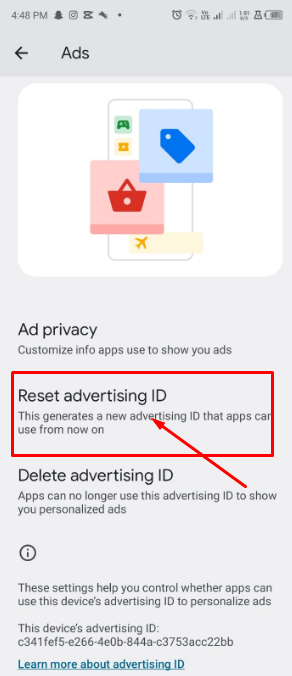
4. Choose a Browser That Values Privacy
Some online browsers have improved privacy tools that help reduce cross-app tracking. These settings could prevent tracking scripts or cookies. To find out more, look up "privacy-focused browsers for Android."
- Install a VPN
Securing your internet connection and hiding your virtual private network, or VPN, and your IP address can make it more challenging for applications and websites to track your online activities.
Blacklist Online Trackers Completely with PurePrivacy!
With PurePrivacy, you can see exactly who has access to your data, how you're being followed online, and how to stop it.
You can then choose whether or not to permit the sharing of your information.
Using Tracker Blocker, you can turn off websites' ability to track your online activities with only one tap.
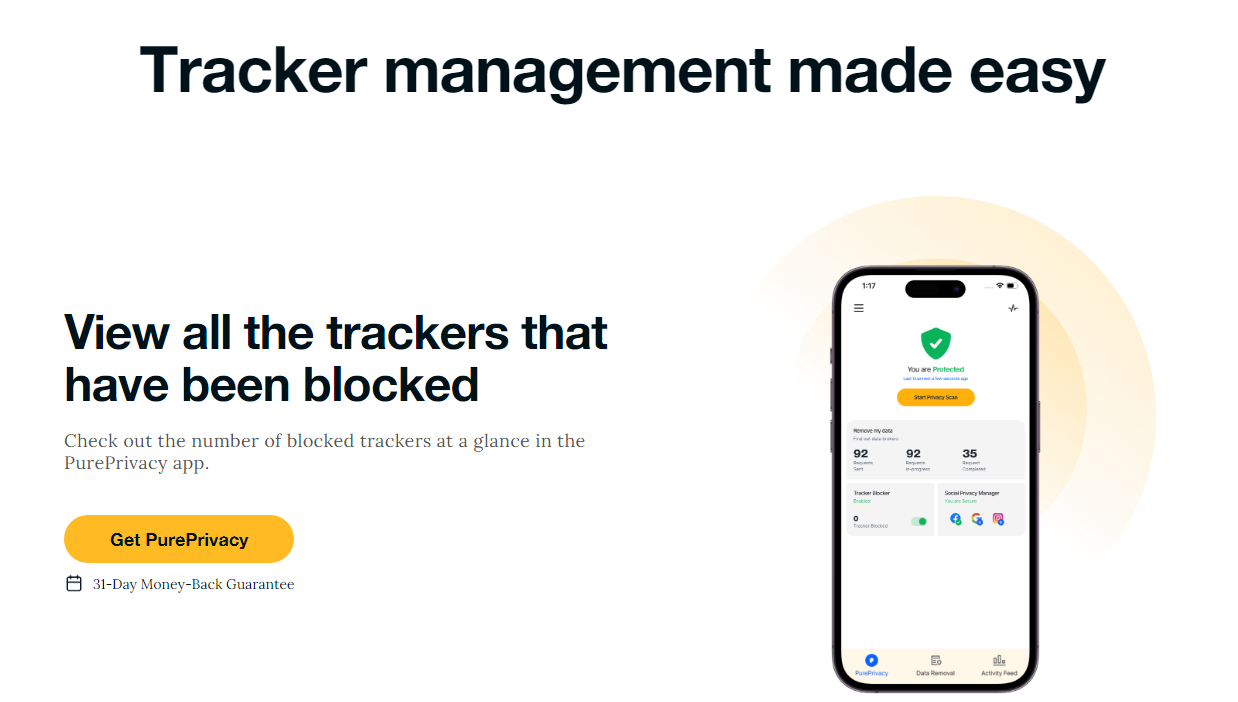
How PurePrivacy Blocks Trackers:
Browse Web Without Limits
PurePrivacy's Tracker Blocker lets you explore the web freely, knowing your browsing history remains private. Use any app, visit any website, and enjoy the internet on your terms.
Break Free from Targeted Ads
PurePrivacy disrupts the cycle by blocking trackers. Advertisers can't profile your online behavior, so you'll see fewer intrusive, targeted ads.
Protect Your Personal Information
Trackers can be a gateway for hackers looking to steal your data. PurePrivacy's Tracker Blocker acts as a security barrier, preventing them from collecting your personal information and building a profile on you.
Frequently Asked Questions (FAQs)
-
Does Android allow cross-app tracking?

Google declared that it will gradually remove cross-app ad trackers from Android handsets to give users of its operating system more control over their data privacy.
-
Can apps track your browsing?

Yes, apps can track our online activities, including browsing data. Trackers can learn more about you, including your browsing behavior and location.
-
How do apps track you?

Targeted advertising or advertising measurement tracking happens because information about you or your device obtained from an app is connected to information about you or your device obtained from other apps, websites, and other third-party locations.
Protect Yourself from Being Tracked!
And there you have it, the strange reality of Android cross-app tracking.
Enabling cross-app tracking is a scary idea.
You have a decision to make, though.
Will you dare sacrifice your security and privacy?
Or will you take protection against this increasing threat?
You have a choice, but remember that you have been warned.






