Table of Content
You may already be aware that applications and websites follow you. Since it's so common, we hardly even blink. However, did you know that this also applies to emails?
Approximately 8 billion spam emails are sent in the US every day.
Have you ever had the thought that an email could harm you in ways that are invisible to you?
That is made possible by email tracking.
Companies collect data as they open emails by using tracking pixels.
However, This blog can help you figure out how to stop email-tracking iPhone
and preserve your privacy.
What Is Email Tracking?
Email tracking can collect information about how receivers engage with emails. When emails are viewed, the browser and device used, whether links were visited, and even the receivers' whereabouts can all be seen through tracking.
How Does Email Tracking Work?
Email tracking is used by marketing companies, businesses, newsletter providers, etc., to understand your preferences better, display relevant and targeted adverts, and boost conversion (i.e., you interact with the specified product or service and purchase).
Email marketers use invisible tracking pixels in images or links to share information about your email activity, device specifications, IP address, location, and browser cookies upon opening the email.
How Marketers and Spammers Can Follow Your Emails?
There are some different ways that spammers and marketers can track your email activity, but some of these are being phased out because of privacy concerns. They could still attempt the following two things:
Images
Tiny, invisible graphics can be placed in emails. If you download the photos, it lets them know you opened the email.
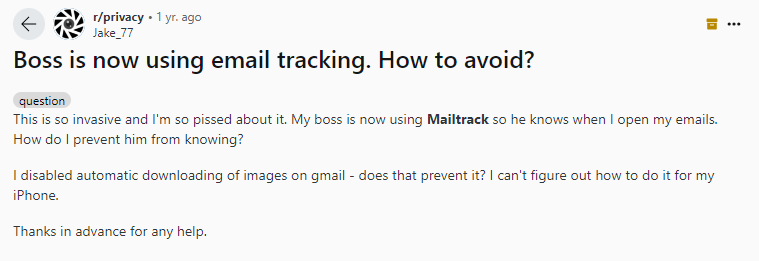
Links
Emails may include links containing tracking codes. When you click the link, the code returns data to the sender.
Step-by-Step Guide on How to Stop Email Tracking on an iPhone
There are ways to fight back and keep your email activity private. Here’s how:
Use the Privacy-Protecting Features of Apple Mail
Apple Mail has built-in privacy protections to protect you from being tracked through emails. To enable them, follow these steps:
- On an iPhone, select Settings and then Mail.
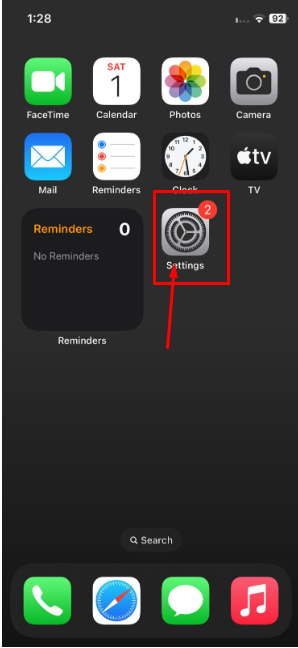
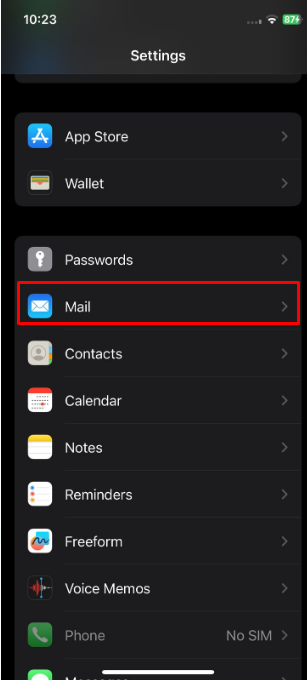
- Select Privacy Protection.
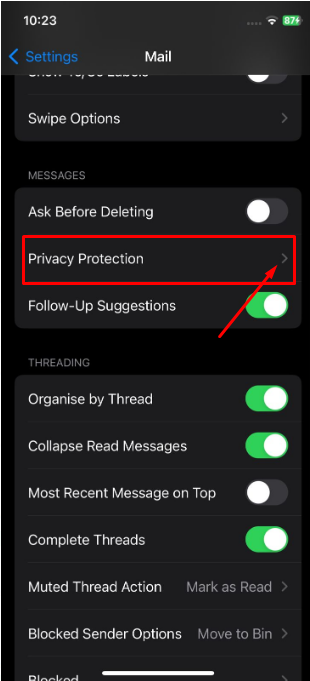
- It will display two options when you turn off Protect Mail Activity.
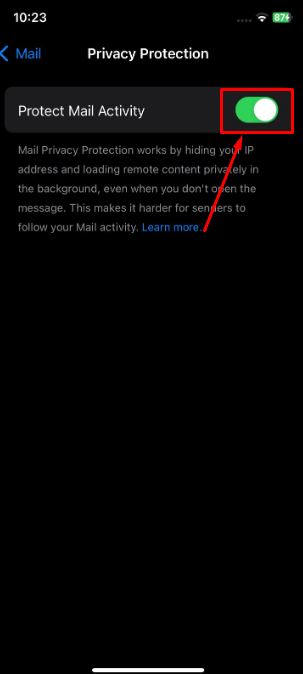
- Turn the "Block All Remote Content" on. As it should be by default, I advise enabling Hide IP Address.
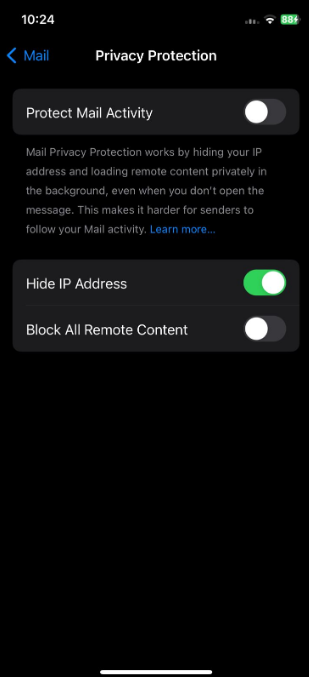
Stop Trackers and Maintain Data Security
PurePrivacy restricts trackers that might steal your data and provide it to data harvesters for targeted advertising and profiling.
Its 360-degree privacy-focused features let you enjoy a secure and private internet experience.
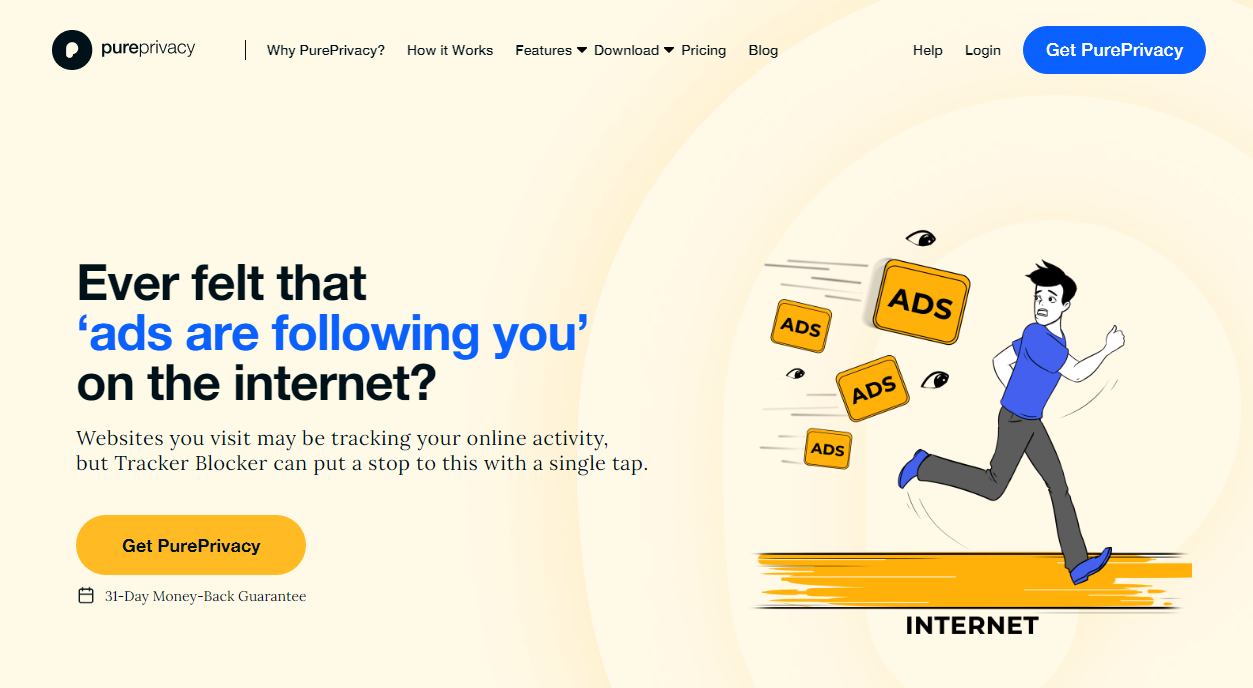
You are being tracked everywhere online!
How Can PurePrivacy Help You:
Limit Up on Targeted Advertising
Trackers, like cookies, are used by websites and applications to collect data about you. Using a tracker blocker can help prevent this. You see fewer ads because it stops known trackers from connecting to the websites you visit.
Safeguard Your Personal Information
Trackers covertly collect data about your device, location, and online activity without your permission. As a shield, a tracker blocker prevents data gathering and protects the privacy of your personal information.
Use Your Devices Without Restraint
You no longer need to exercise caution when using your devices. You can access any website you want and use any app you choose. Your browsing history will remain confidential.
Frequently Asked Questions (FAQs)
-
How do spammers know your email address?

Skilled spammers use programs to collect addresses from pages on millions of websites. Other spammers approach sellers on underground cybercrime platforms to obtain email addresses, or they go to open-air markets where addresses can be obtained from mailing lists, websites, chat rooms, and domain contact points.
-
Can email spam follow you?

Email trackers can even track your approximate location and IP address. Trackers are present in over 70% of emails on the mailing list. You can still block trackers and maintain the privacy of your email interaction.
-
Which method is used to track emails?

One of the most popular methods for tracking email opens and clicks is to use tracking pixels. These are little bits of code that a tracking server loads to collect data on your subscribers, including what they click on and other details. One may compare tracking pixels to cookies.
Take Control of Your Online Privacy!
Although you can take measures to reduce it, email tracking might be a privacy problem.
You can make it more difficult for senders to trace your behavior by turning on Mail Privacy Protection on your iPhone and being cautious when downloading files or visiting email links.
Maintaining your privacy is critical to your online safety. By taking precautions to protect your information, you can contribute to its security.





