Table of Content
Google’s tracking worries many users. Over 70% of websites use Google’s technology to collect data on visitors.
This data collection lets Google create detailed user profiles for targeted ads and other uses.
To protect your privacy, learn how to stop Google from tracking you. Also, PurePrivacy is an app that can help enhance your online privacy.
Follow this guide to take the first step towards a more private online experience.
Why Does Google Track Your Data?
Google tracks your data for these reasons:
Personalization
To make your experience better by showing content that matches your interests, like search results and YouTube videos.
Advertising
To show you ads that you are more likely to click on, helping them make money.
Improvement
To improve their services by understanding how people use them.
Analytics
To understand user behavior and help businesses with insights. You can adjust your privacy settings in your Google account to control what data is collected.
What Types of Data Does Google Collect?
Google collects many types of data, including:
Personal Information
Name, email address, phone number, and payment information.
Activity Data
Search queries, websites visited, videos watched on YouTube, and app usage.
Location Data
GPS data, IP address, and location history if location services are enabled.
Device Information
Details about the device you’re using, such as hardware model, operating system, and unique device identifiers.
Interaction Data
How you interact with Google services, like the time you spend on different pages, your clicks, and preferences.
Contacts and Communication
Information from your contacts and communications if you use services like Gmail or Google Contacts.
Google uses this data to enhance user experience, improve services, and serve personalized ads. However, this also means they track almost everything you do online, which can seriously invade your privacy.
Why Is It Important to Stop Google from Tracking You?
Stopping Google from tracking you is important for these reasons:
Privacy Protection
Reducing data collection helps protect your personal information from being accessed or misused.
Control Over Data
It gives you more control over what information you share and with whom.
Reduced Targeted Ads
Preventing tracking can lead to fewer personalized ads, which some users find intrusive or annoying.
Data Security
Limiting data collection can reduce the risk of your information being exposed to data breaches.
Less Manipulation
Without tracking, you are less likely to be influenced by personalized content and ads, leading to more independent decision-making.
Taking steps to stop or limit tracking can enhance your online privacy and security.
How to Stop Google from Tracking You
To stop Google from tracking you, follow these steps:
- Manage Activity Controls
Step 1: Go to your Google Account here and click on Manage your data & privacy.
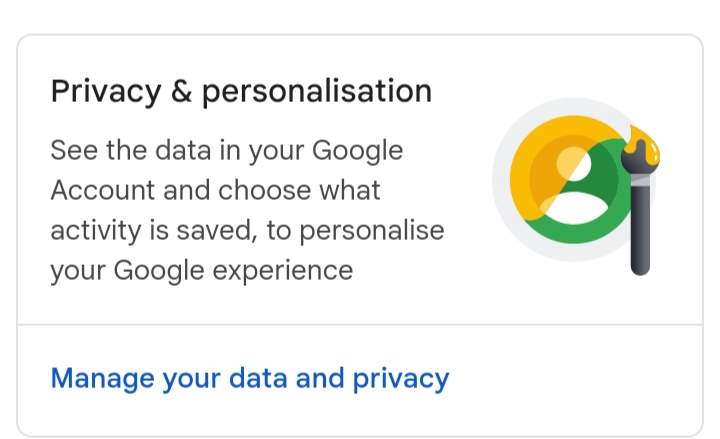
Step 2: Under History settings, you can pause "Web & App Activity," "Location History," and "YouTube History."
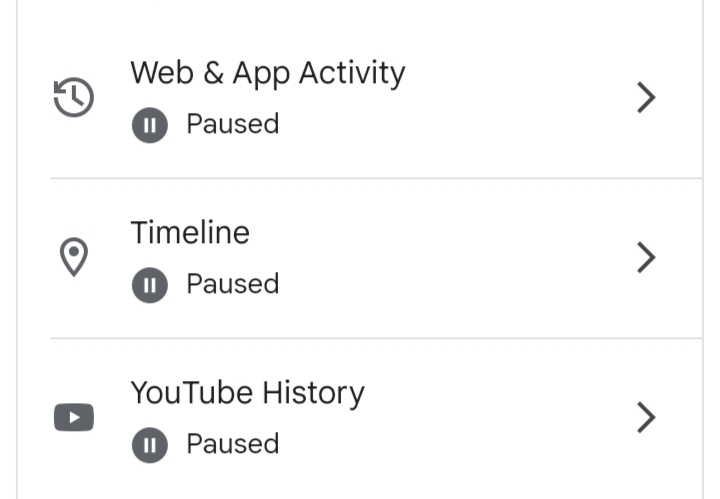
- Turn Off Ad Personalization
Step 1: On the same page, scroll to the "Personalized Ads” section.
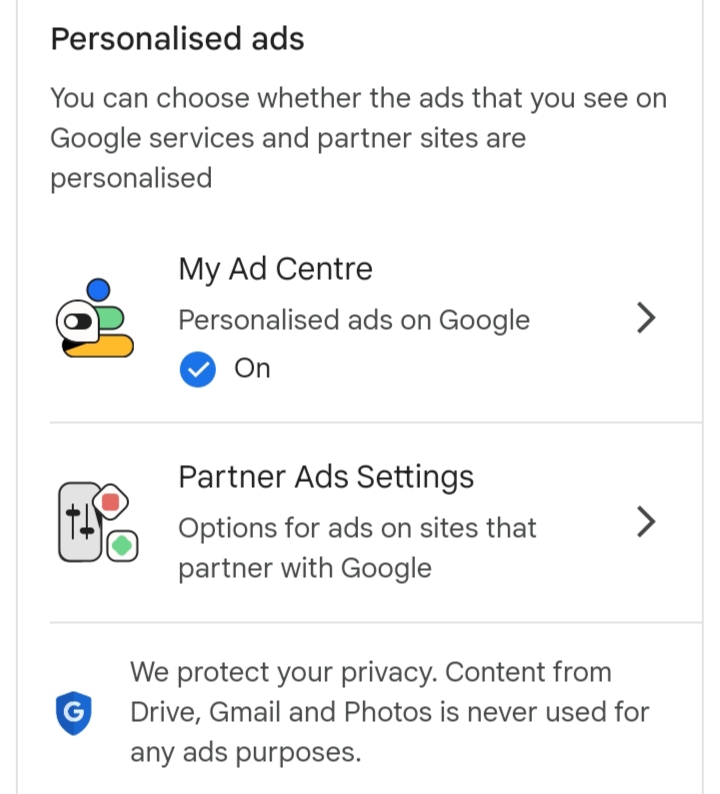
Step 2: Click on My Ad Centre and turn it off.
- Delete Existing Activity
Step 1: Go back to the Data & privacy tab. Under History settings, click My Activity.
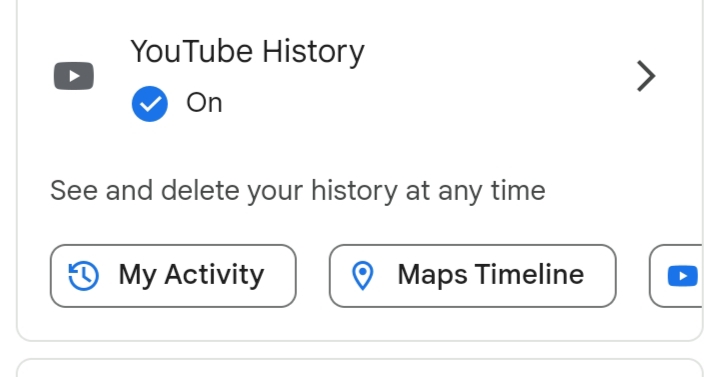
Step 2: Select the Delete option to remove all existing activity. Choose "All time" and confirm your selection.
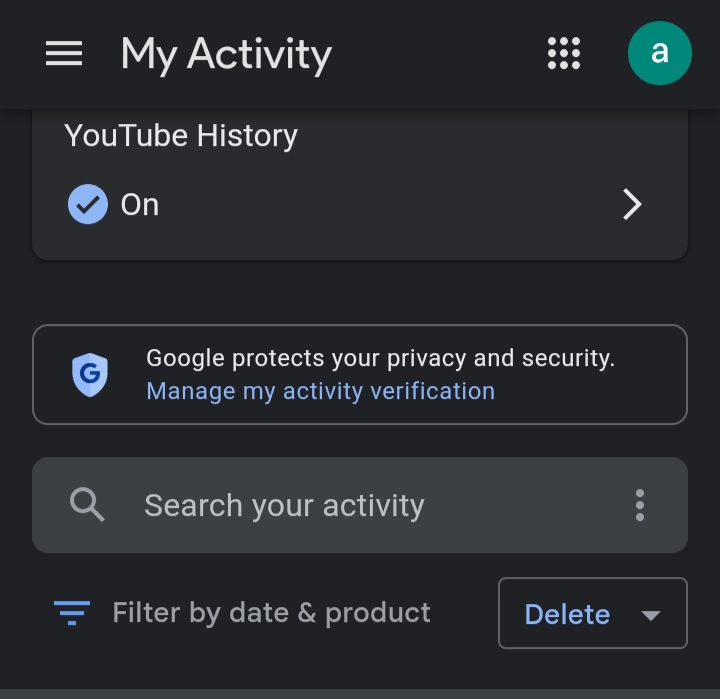
- Manage Location Settings
Step 1: On your device, go to Settings > "Location" and turn it off.
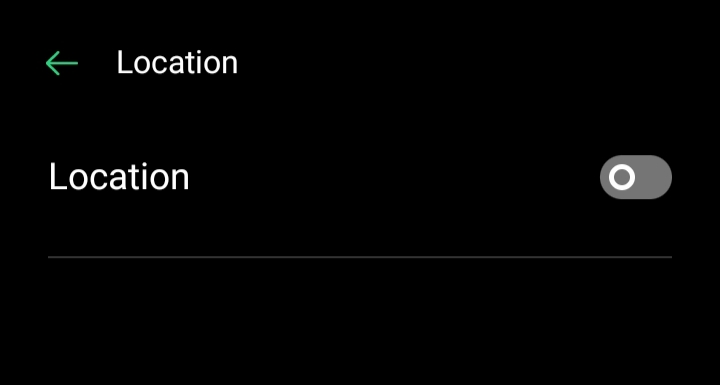
- Enable Do Not Track
Step 1: Go to your Google settings and select the option Privacy and Security.
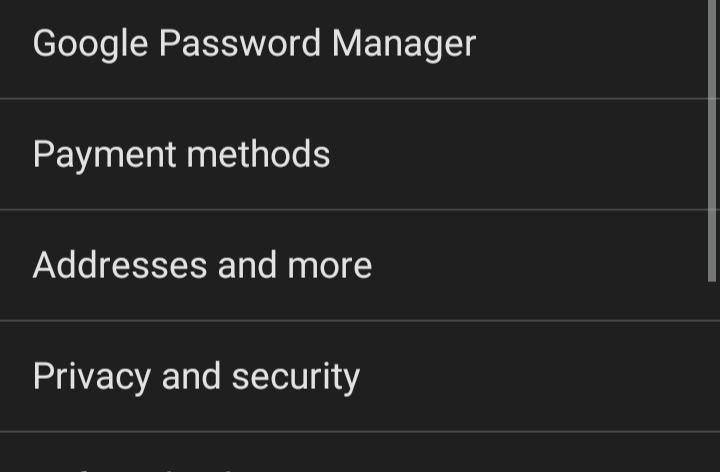
Step 2: Click on the Send a Do Not Track Request option.
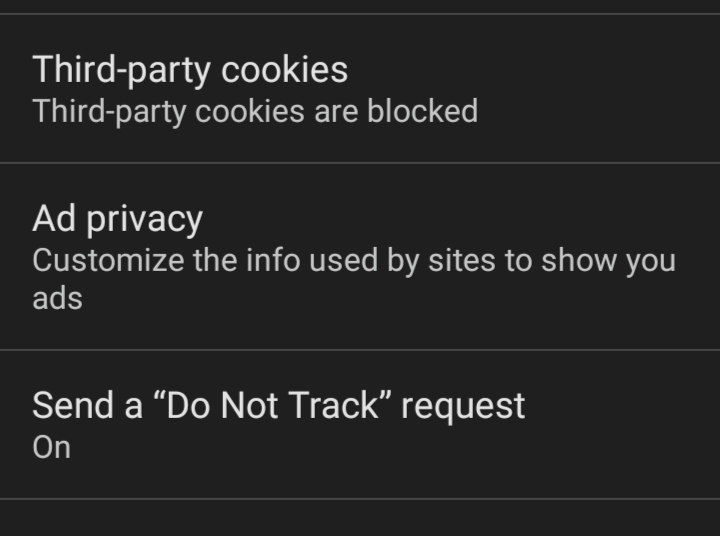
Step 3: Toggle the switch to turn Do Not Track on.
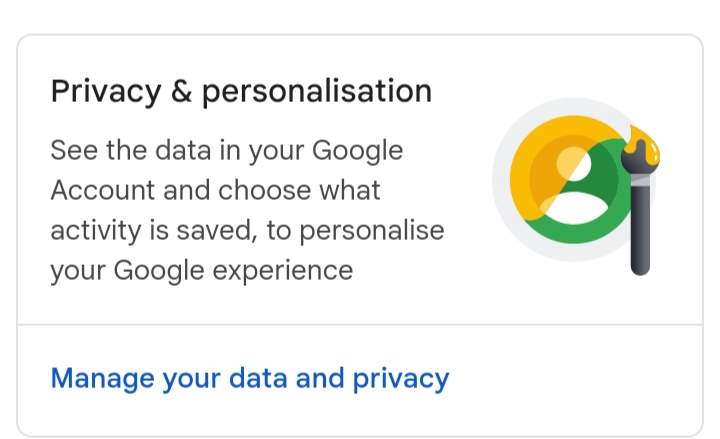
- Use Incognito or Private Mode
Use incognito or private browsing mode to prevent your activities from being saved.
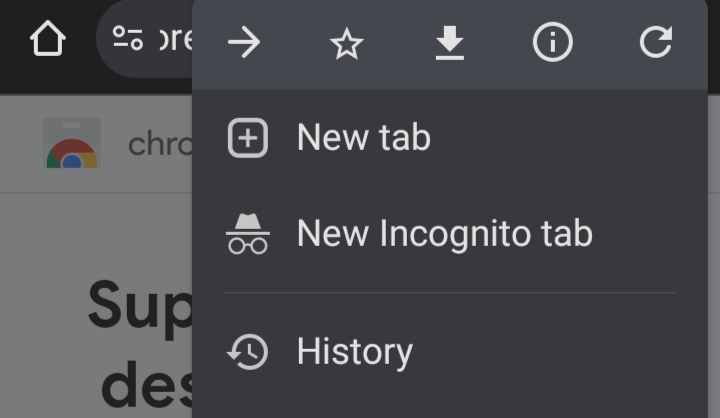
These steps can help minimize the amount of data Google collects about you and improve your privacy.
These settings can help reduce tracking, but complete elimination is not guaranteed.
For enhanced data security, consider using PurePrivacy, which provides stronger protection against online tracking and hidden data collection.
Enhance Your Privacy by Stopping Google Tracking
PurePrivacy is a privacy app that prevents websites and apps from tracking your online activities and sharing your data with advertisers, safeguarding your privacy online.
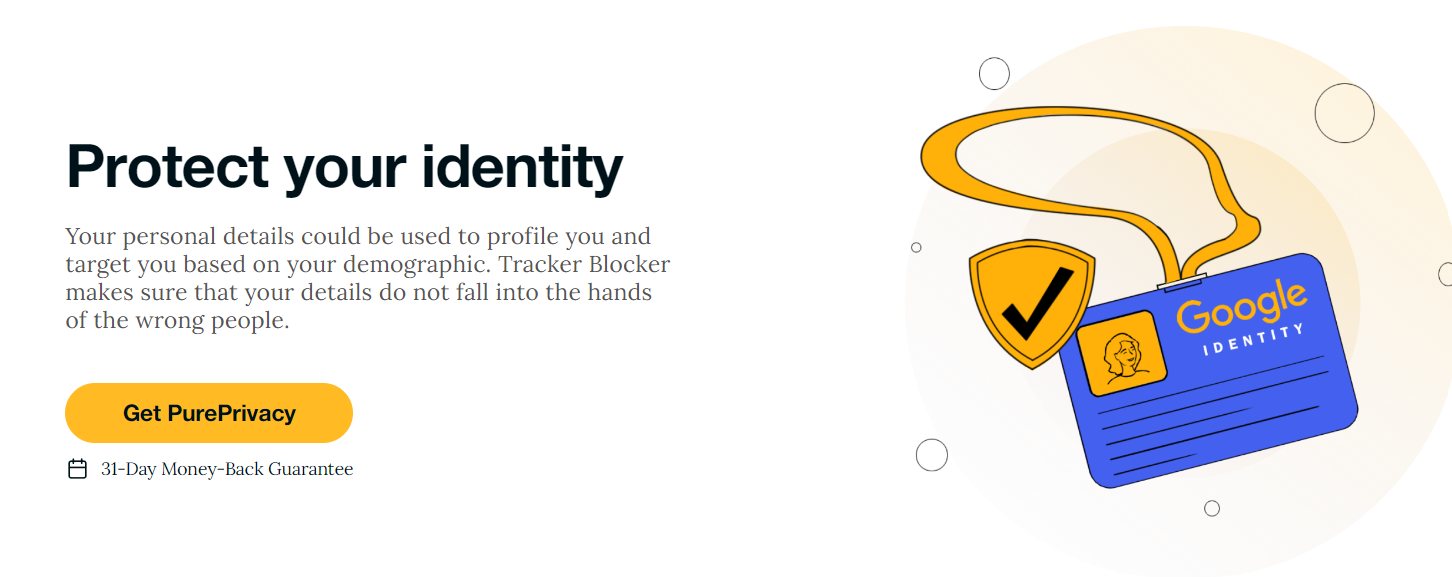
Block Unwanted, Online Trackers
Stop companies from tracking you by blocking their tracking domains, ensuring your information stays private.
Reduce Intrusive Ads
Avoid personalized ads by blocking trackers that collect data to show you targeted ads.
Secure Your Private Data
Protect your personal information from being shared with third parties by blocking data-sharing scripts.
Simplify Your Browsing
Enjoy a cleaner, less cluttered browsing experience without intrusive ads and trackers.
Control Your Online Presence
Take charge of your online footprint by blocking trackers that try to monitor and profile your behavior.
Frequently Asked Questions (FAQs)
-
What are the potential privacy risks of being tracked by Google?

Being tracked by Google can risk your privacy because it collects a lot of data about you, which can be exposed if there's a data breach. Google might also share your information with other companies and use it to predict your behavior, affecting your privacy and choices.
-
How does stopping Google tracking affect personalized services and ads?

Stopping Google tracking means you’ll get ads and recommendations that aren’t as personalized. Your ads and suggestions might become less relevant since Google won’t have information about what you like or what you’ve been searching for.
-
How frequently should I review and update my privacy settings on Google?

You should review your Google privacy settings every 6 to 12 months. If something major changes or you hear about a data breach, check your settings sooner.
-
What should I do if I suspect Google is still tracking me despite changing settings?

If you think Google is still tracking you, ensure your privacy settings are correct. Clear your cookies and cache, and check your account activity for any unusual signs. To better protect your privacy, consider using PurePrivacy’s tools, which help block tracking and keep your data secure across different platforms.
Wrapping Up
Protecting your privacy while browsing is important.
By preventing Google from tracking your online activities, you can keep your personal information safer.
PurePrivacy helps you block hidden trackers and surveillance, ensuring your online activities remain private and secure.






