Table of Content
Have you ever felt that someone was stalking your iPhone?
Nearly 1.46 billion people worldwide are estimated to use iPhones in 2024, and 37% of the respondents stated that they were highly concerned about their data being tracked online.
Want to know if applications are watching you and how to stop tracking notifications on your iPhone? You've arrived at the right place.
This guide explains what iPhone tracking notifications are and how to stop them.
Without any further, let's get into it!
What Are Tracking Notifications on iPhones?
Tracking notifications on an iPhone is the process by which an app developer provides a third-party advertising network with a list of emails, advertising IDs, or other IDs. The network then uses this information to either find users with similar interests or retarget them in the apps of other developers.
With iOS 14 and later releases, Apple has added tracking notifications to iPhones as a privacy feature. This enables apps such as Facebook to keep an eye on users' spending habits by using the identifier for advertisers (IDFA) for advertising effectiveness.
How Does Tracking Notifications Work?
Tracking Notifications prevents unwanted tracking of devices such as AirPods and AirTags, and improves user convenience and security by offering location sharing, notification tracking, and device tracking.
App developers can't monitor activities and access advertising identifiers without permission from you when sending tracking notifications on iPhones.
This happens when you go to other apps or websites; it shows customized ads and notifies you of AirTags that are foreign in different places.
To stop an app from tracking user activity, tap "Ask App not to Track" or click Allow. Apps need express permission to track user activity.
App developers must get permission from you before tracking you; otherwise, Apple may reject the app if you have requested that it not be tracked.

How Can I Turn My iPhone's Tracking Notifications Off?
You may also opt out of having any of the apps you download tracked by going to Settings > Privacy & Security > Tracking and disabling "Allow Apps to Request to Track."
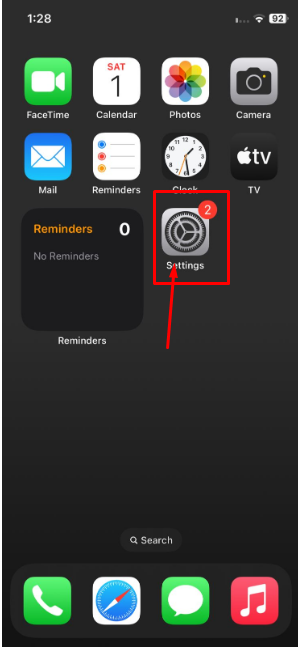
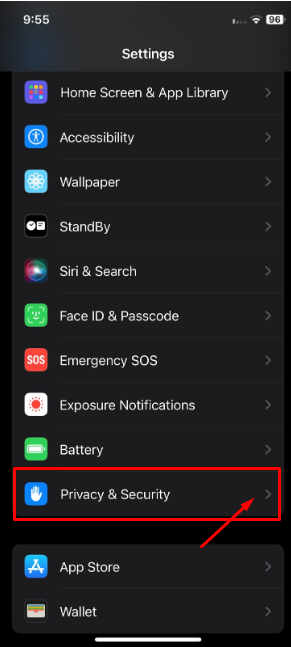
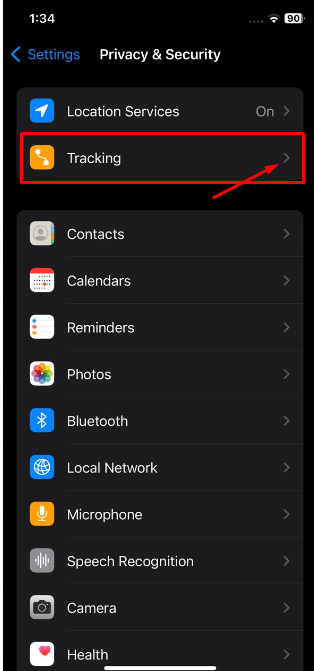
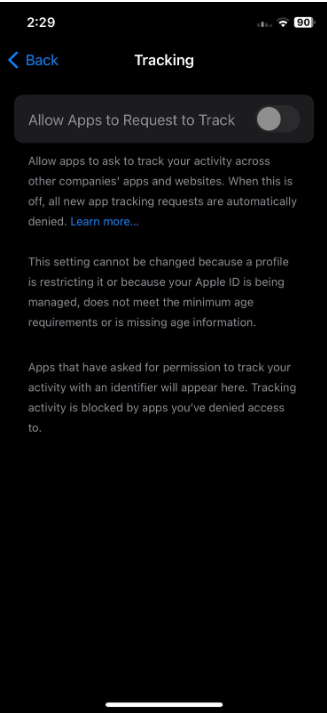
This means that any app that tries to get your permission will be informed that you have selected not to be tracked and will be immediately prevented from doing so. Apps that you have already downloaded and may have set up tracking permissions can also turn off their tracking rights. To carry out:
To turn off "Allow Tracking," tap an app in the Settings menu. Instead, select Settings > Privacy & Security > Tracking, then tap the icon of each app to turn off tracking for that particular app.
Prevent Cybercriminals and Unnecessary Trackers
PurePrivacy allows you to control your online activity, prevent devices from tracking you, and remove data from data brokers.
A secure online experience is offered by protecting privacy and limiting access to personal information.
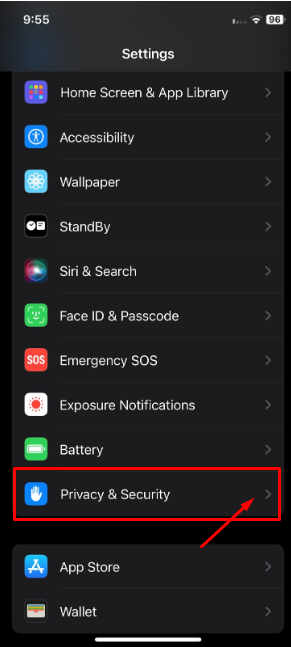
How Can PurePrivacy Help You:
Save Your Identity
Hackers can use your personal information to target and profile you according to your demographics. Thanks to Tracker Blocker, however, hackers won't be able to steal your personal information.
Use Your Devices Without Limitations
It is no longer necessary for you to use caution when using your devices. You are free to use and access any website or app that you like. We won't share your browsing history with anyone.
Limit the Use of Targeted Advertising
Engaging with advertisements frequently may cause you to make unplanned purchases. Tracker blockers reduce the influence that tailored advertisements have over you by blocking advertising from tracking your online activity.
Frequently Asked Questions (FAQs)
-
What happens if I disable my iPhone's tracking?

This stops all apps, including Maps, from using your location on your device. No one will know if you disable Location Services, but certain features might not work as intended.
-
Should I disable my iPhone's tracking?

If you turn it off, your privacy will be secured, and your battery life will be extended. Significant Places allows your iPhone to track your travels around the globe using GPS.
-
What is the purpose of app tracking?

Through mobile app tracking, both parties can discover how often an app is downloaded and how you interact with it. The purpose is to analyze popularity and performance. Based on such data, the software can be modified precisely for various operating systems and devices.
Take Control of Your iPhone's Privacy!
Apple set up tracking notifications on iPhones to help people to regulate their data and internet habits.
By knowing their purposes, you may make conscious choices about their privacy settings.
By turning off tracking permissions for specific apps and using privacy-enhancing technologies like PurePrivacy, you may secure your personal information and have a safer internet experience.





