Table of Content
Did you know? 79% of online users worry about their privacy.
Walmart tracks your online activity to offer personalized shopping experiences, but this raises privacy concerns. If you want to stop Walmart from tracking you and protect your personal information, this guide will show you how.
What is Walmart Tracking?
Walmart tracks what you do online and in their stores. They monitor what you look at and buy on their website, how you move around in their stores, and what you do on their app.
They use this information to give you personalized suggestions and special offers, and to make their services better. However, this tracking can also lead to privacy concerns.
What Does Walmart Track?
Personal Information
Walmart collects details like your name, and contact information like email, phone number, and address.
Shopping Behavior
The company monitors your purchase history, browsing activity on their websites, and your searches and interests in products.
Payment Information
Payment details such as credit or debit card information are tracked, with secure processing measures in place.
Location Data
Walmart tracks IP addresses and GPS data from mobile apps to provide localized services and advertisements.
Account Activity
Information about login times, account settings, and preferences is monitored.
Device Information
Information about the type of device, operating system, browser type, and version are collected to enhance user experience.
Why is it Important to Stop Walmart Tracking?
Privacy Concerns
Preventing Walmart from tracking your data helps protect your personal information from unauthorized access and misuse.
Data Security
Stopping tracking reduces the risk of your data being exposed or stolen in case of a data breach.
Control Over Personal Information
By limiting tracking, you retain more control over how your personal information is used and shared.
Reduction in Targeted Advertising
Opting out of tracking can decrease the volume of targeted ads and intrusive marketing efforts based on your shopping behavior.
Minimizing Data Collection
Stopping tracking helps limit the amount of data collected about you, reducing the overall digital footprint you leave behind.
How to Stop Walmart Tracking
- Opting Out of Walmart Advertising
Visit Walmart's Ad Center here. Submit your preferences.
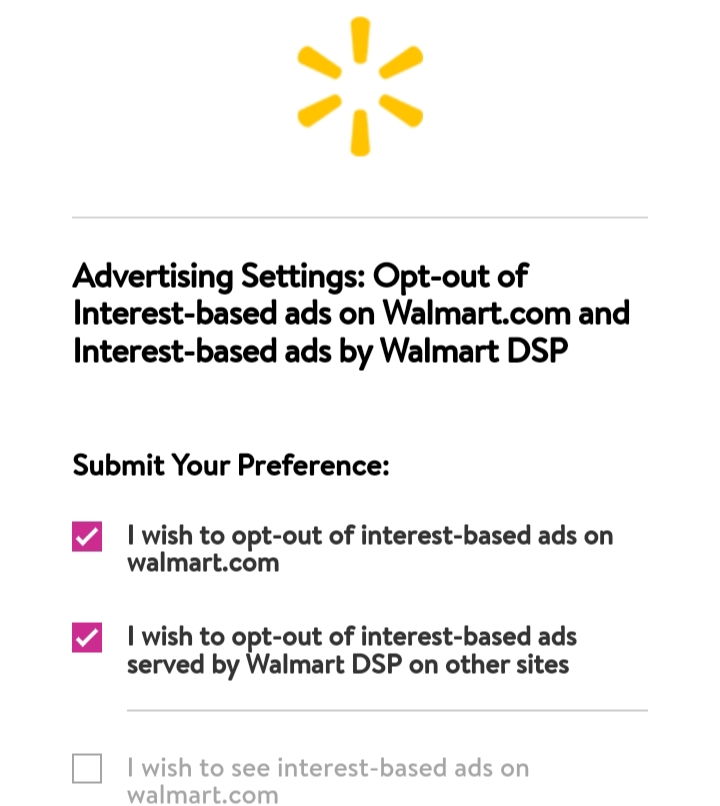
Step 2: Click on the “Submit” option.
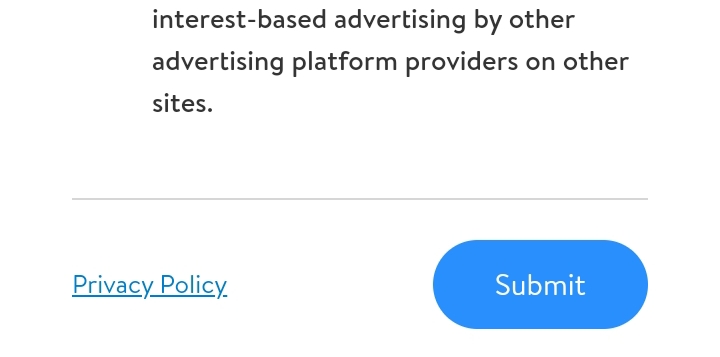
Disable Cookies
Google Chrome
Step 1: Open the Chrome browser. Click on the three vertical dots (menu) in the top right corner, then choose "Settings."
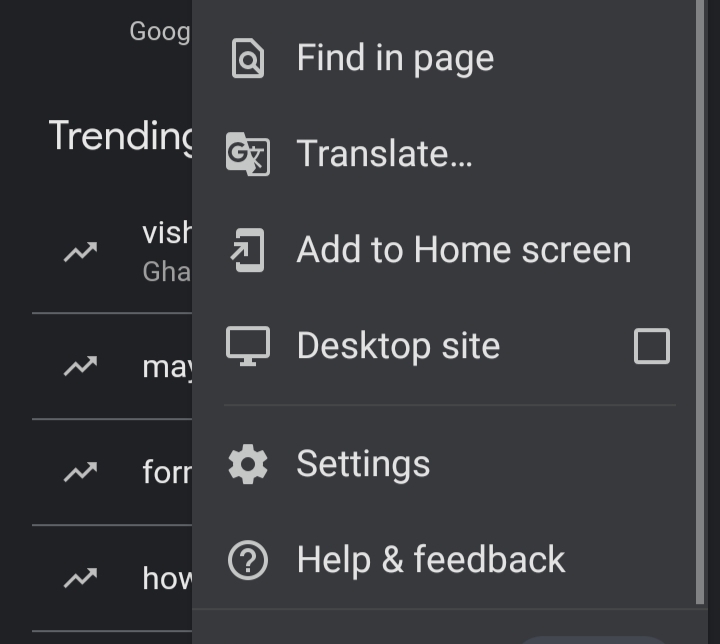
Step 2: On the left side menu, tap on the option "Privacy and security."
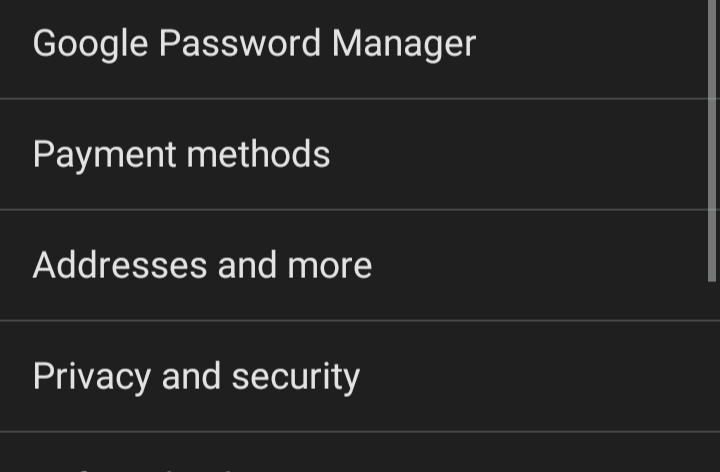
Step 3: Click on the "Third-party cookies" option.
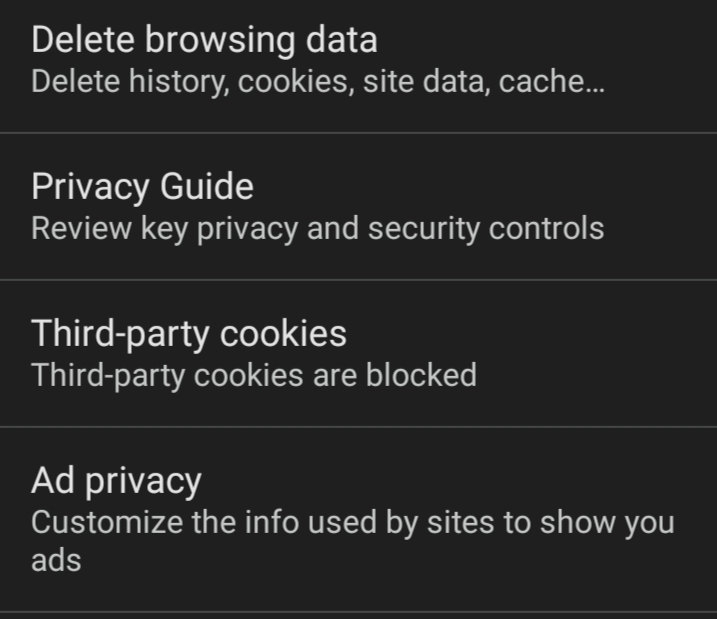
Step 4: Toggle on "Block third-party cookies”.
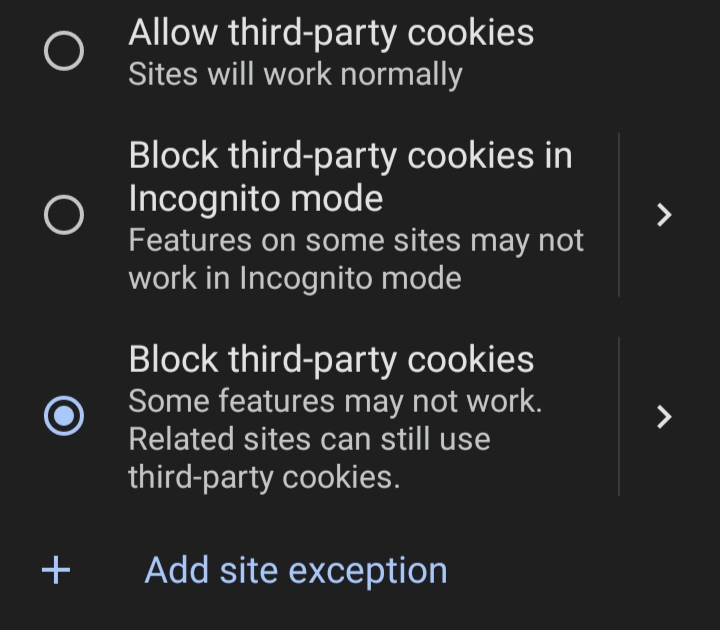
Mozilla Firefox
Step 1: Open Firefox and go to the settings. Scroll down to the Privacy & Security section and click on "Enhanced Tracking Protection."
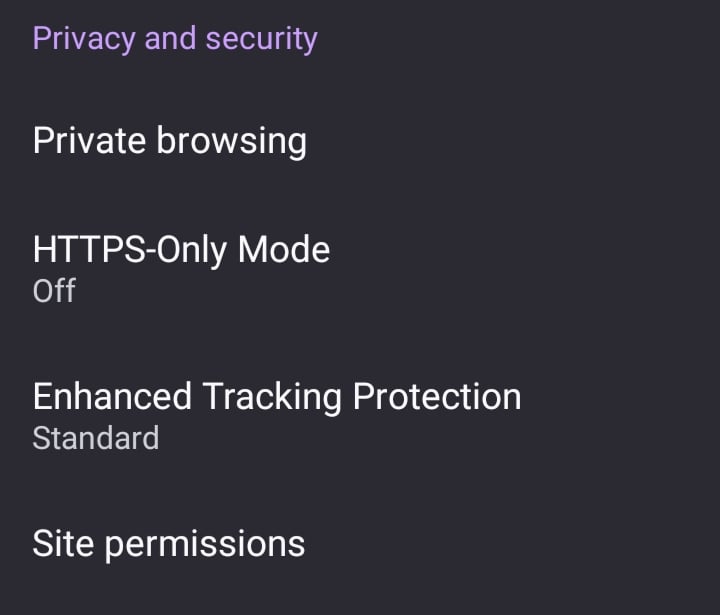
Step 2: Enable the Strict option to prevent cookies from tracking your information.
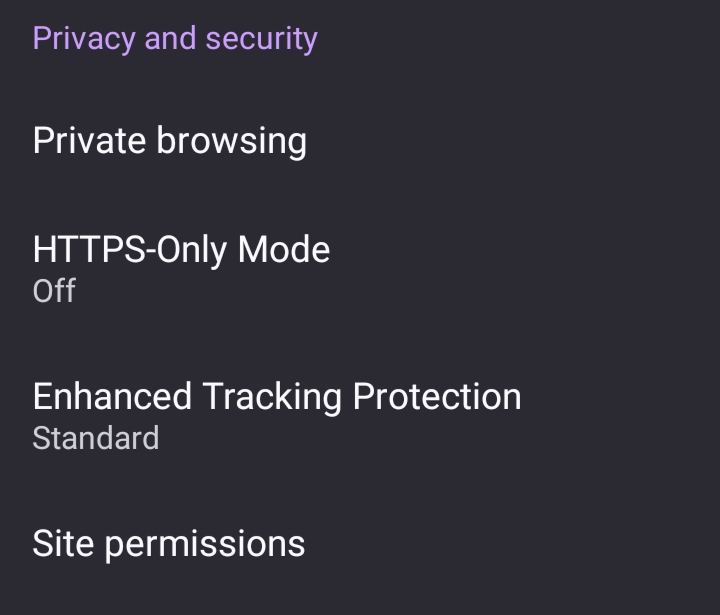
Microsoft Edge
Step 1: Open your Edge browser and click on the three horizontal dots in the bottom right corner.
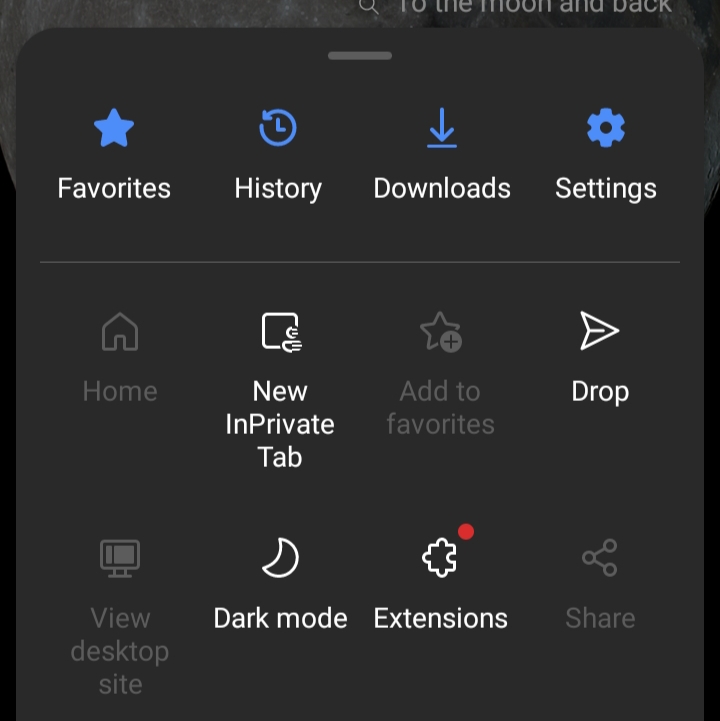
Step 2: Navigate to Settings and choose the “Privacy & Security” option.
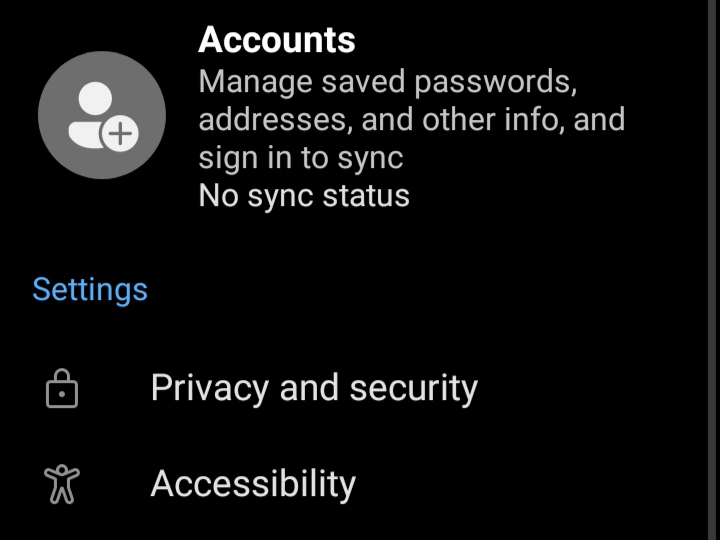
Step 2: Click on the “Tracking prevention” option.
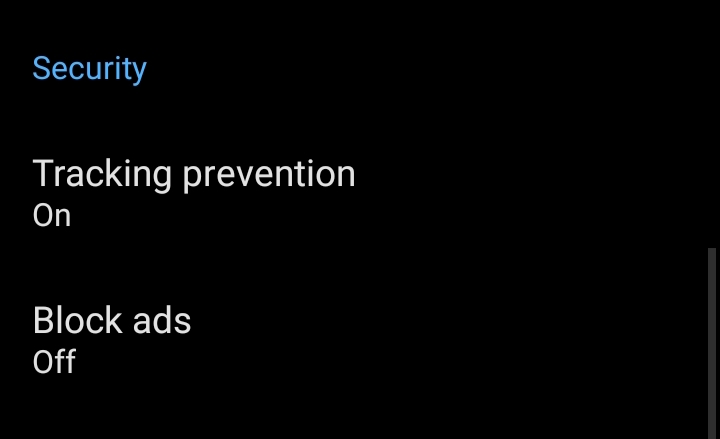
Step 3: Select the “Strict” option to block cookies from trackers and third parties.
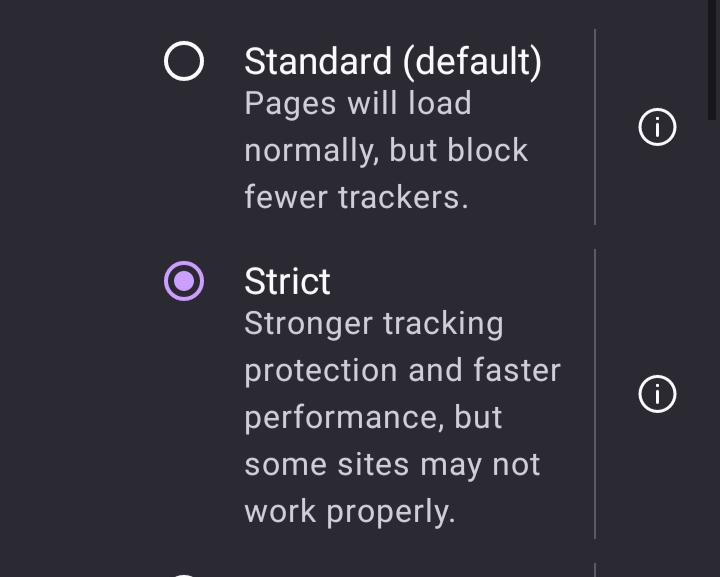
Safari iOS
Step 1: Open your device's Settings app, scroll down, and select “Safari.”
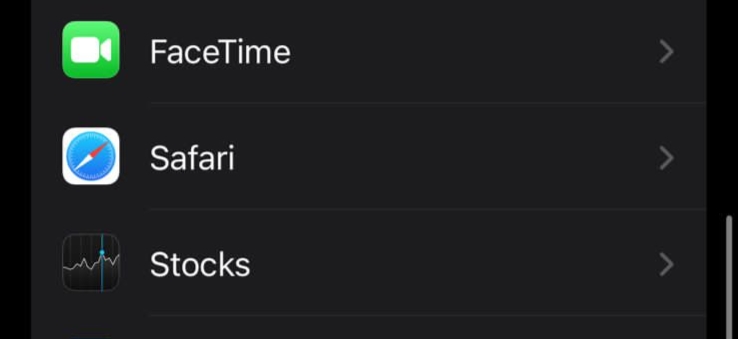
Step 2: In the Privacy & Security section, Toggle the switch for “Block All Cookies” to the on position.
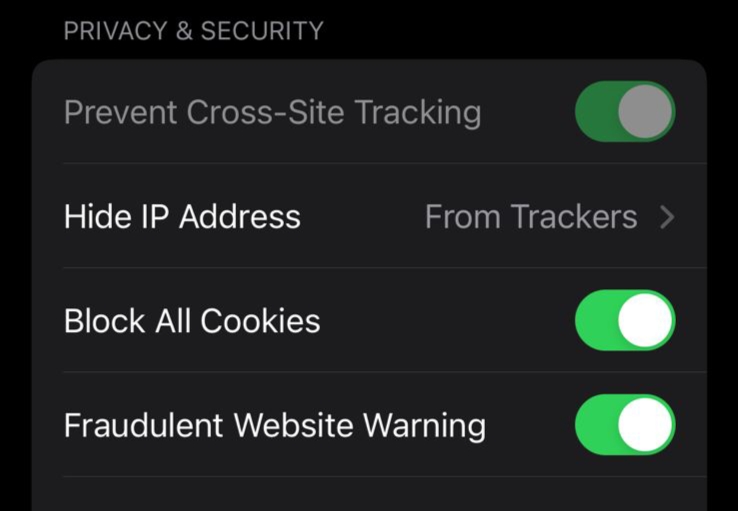
- Use Private Browsing Mode
Google Chrome
Click the three dots in the top-right corner of your browser and select "New Incognito Window" from the menu. This will open a new window where your browsing activity will not be saved.
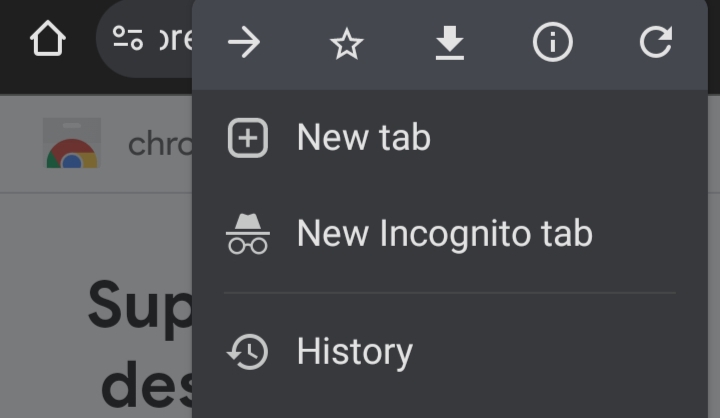
Firefox
Step 1: Open Firefox and click the mask icon to start a private browsing tab.
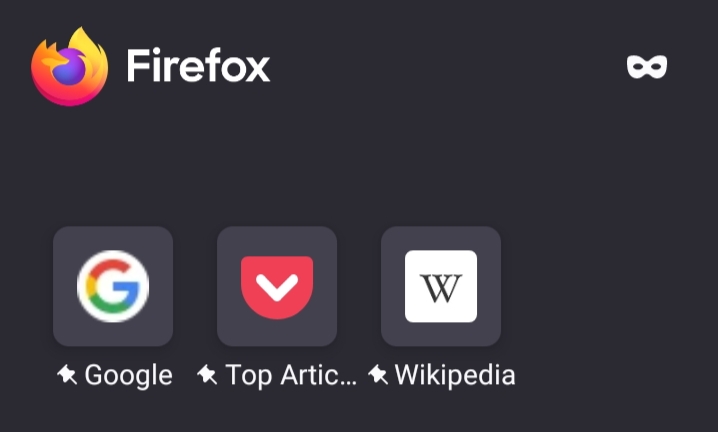
Edge
Tap the three horizontal dots in the bottom-right corner and select "New InPrivate Window" to open a private browsing window.
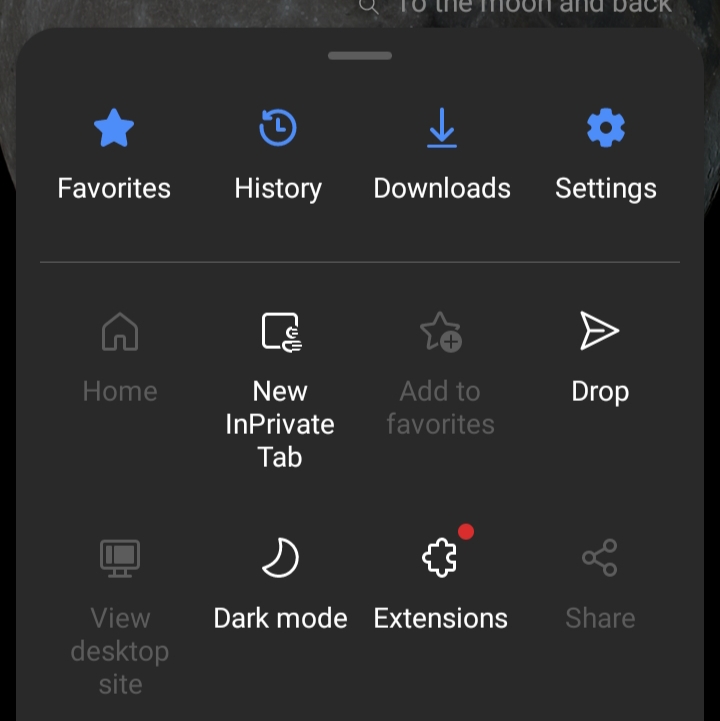
Safari iOS
Step 1: Open Safari and tap the Tabs icon (two overlapping squares) at the bottom right corner of the screen.
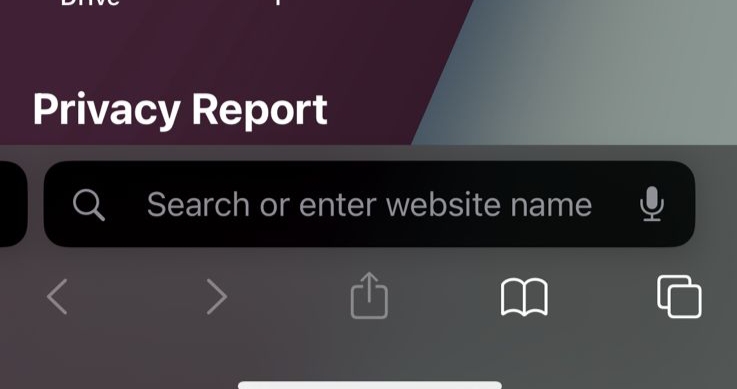
Step 2: Click on the Tabs options.
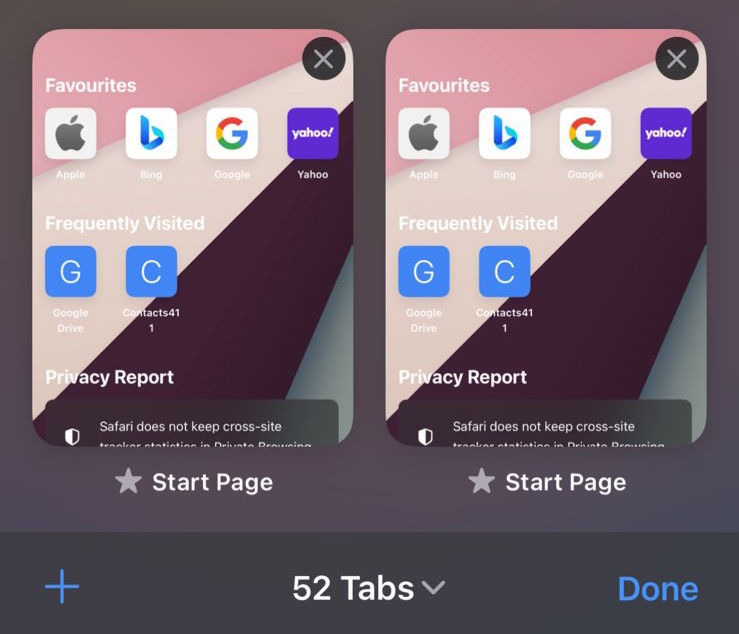
Step 3: Click on the Private option to switch to Private Browsing mode.
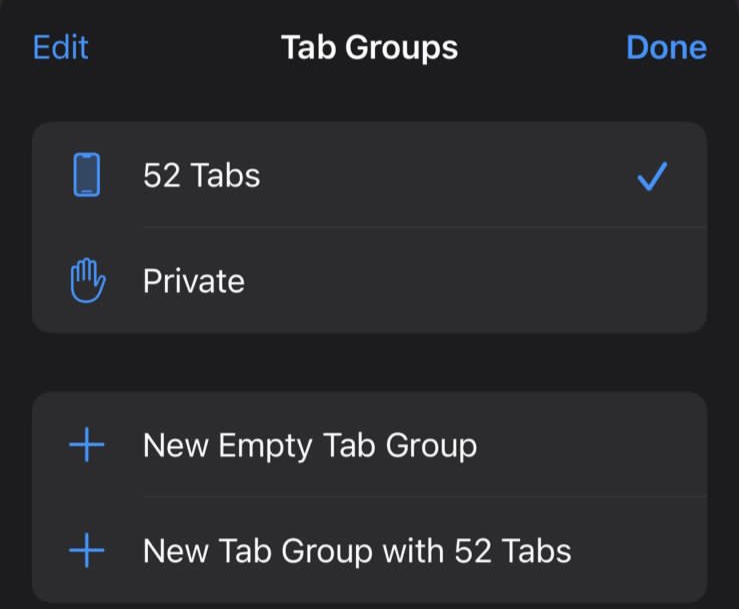
You can now browse privately.
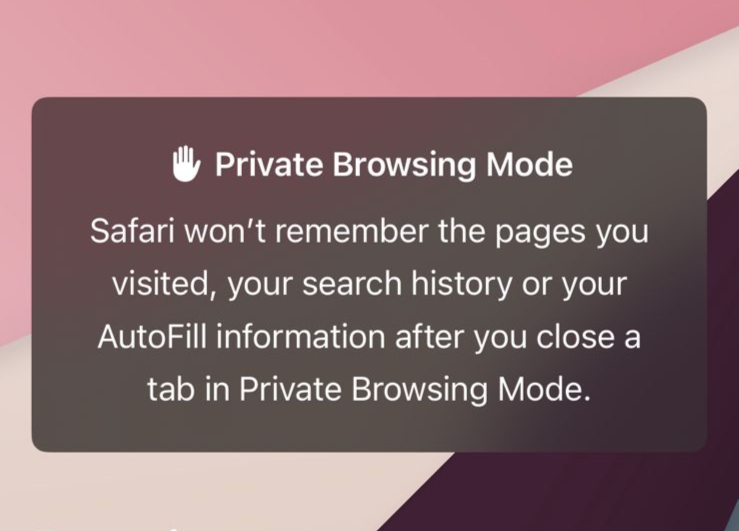
- Use Privacy-Focused Search Engines
Enhance your online privacy by using DuckDuckGo or Startpage for your searches. Visit their websites to search, or set DuckDuckGo or Startpage as your default search engine in your browser settings for convenience.
This ensures that your activities are more private and not tracked by online trackers.
- Get a VPN (Virtual Private Network)
A VPN hides your real IP address and secures your internet connection. It sends your data through safe servers, keeping your online activities private and protecting you from being tracked or having your information stolen.
Enhance Online Privacy Despite Internet Tracking
Even after adjusting all these privacy settings, Walmart might still track your information. These steps significantly reduce the risk, but no method guarantees complete anonymity.
To protect personal data from data brokers and online tracking, consider using PurePrivacy. It enhances your privacy by securing your information and blocking potential trackers.
Protect Your Information from Hackers and Scammers
PurePrivacy is an app that blocks trackers from data collection, enhance social media privacy, remove your information from publicly available platforms, and keep your data private and secure.
Prevent Third-Party Trackers
Prevents communication between third-party trackers and their websites, protecting your data from being shared with advertisers.
Enhanced Tracking Protection
Provides tracking protection through the SDK, ensuring that your data is protected from unauthorized tracking.
Remove Personal Data from Brokers
Sends data removal requests to over 200 data brokers to ensure personal information is deleted upon your request.
Monitor and Secure Your Information
Scans the dark web for personal data and alerts you if their information is found, helping prevent identity theft and fraud.
Frequently Asked Questions (FAQs)
-
How do I manage Walmart’s tracking settings on their website?

You can manage tracking settings on Walmart’s website by adjusting your privacy preferences in your account settings.
-
Does using incognito mode stop Walmart from tracking me?

Incognito mode reduces tracking but doesn't fully stop it. PurePrivacy blocks tracking scripts and cookies for better protection.
-
What should I do if I’m still being tracked after following privacy steps?

If you're still being tracked, make sure all your tracking prevention settings are on and use more advanced privacy tools like PurePrivacy, which offers better tracking protection.
-
How often should I update my privacy settings to stay protected from tracking?

Regularly update your privacy settings and tracking prevention tools to stay ahead of new tracking techniques and maintain protection.
Wrapping Up
Learning the basics of safe internet use and following security best practices is essential. Apps like PurePrivacy can help keep your online activities safe from online threats and identity fraud.






