Table of Content
Have you ever noticed how advertising follows you throughout the internet?
You look at something once, and then it appears on every website you visit. This is due to ad tracking.
There is good news if you want to avoid advertisements from following your online activities!
Your iPad offers built-in features that can help you reduce tracking.
Let's look at how to manage these settings and increase your online privacy.
This post will show you how to stop ad tracking on iPad.
What is Ad Tracking?
Ad tracking refers to various technologies marketers, websites, and applications use to follow users' online activity to provide tailored adverts.
These ad trackers are tiny bits of code that reside on your PC, iPhone, or iPad.
Advertisers can use this code to collect information about your online behavior and interests and then show you ads that interest you.
4 Unexpected Ways Ads Track Your iPad
Ads track your iPad through a variety of clever ways:
- Fingerprinting
Advertisers generate specific profiles based on your device's characteristics, such as screen resolution, operating system, and installed typefaces. This makes preventing it more difficult because it relies on something other than cookies.
- IP Address Tracking
Even if you erase cookies or use private browsing, your IP address identifies your geographical location and records your activity across multiple websites and apps.
- Social Media Integration
When you use social media accounts to access applications or websites, ads may collect detailed information about your online social behavior and preferences.
- App Usage Data Collection
Advertisers collect data about your apps, how frequently you use them, and your in-app behavior, enabling highly targeted ads based on your preferences and routines.
5 Simple Solutions to Stop Ad Tracking on iPad
If you want to stop ad tracking on your iPad, just change your settings to limit how much advertisers may track your behavior. Here's how to stop ad tracking on an iPad: follow these steps:
- Disable Apple Targeted Advertising
- Go to Settings > Privacy.
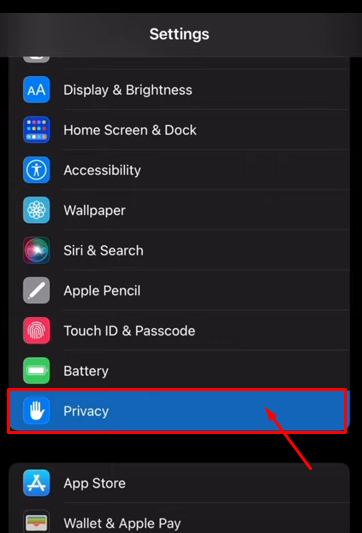
- Tap Apple Advertising.
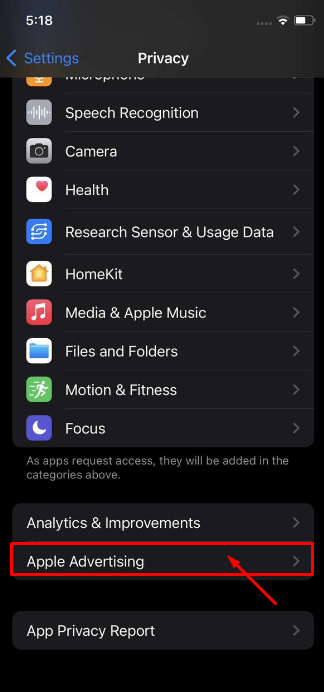
- Turn off Personalized Ads to limit Apple's ability to display your ads in the App Store and Apple News.
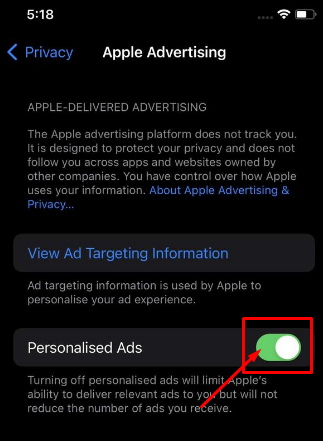
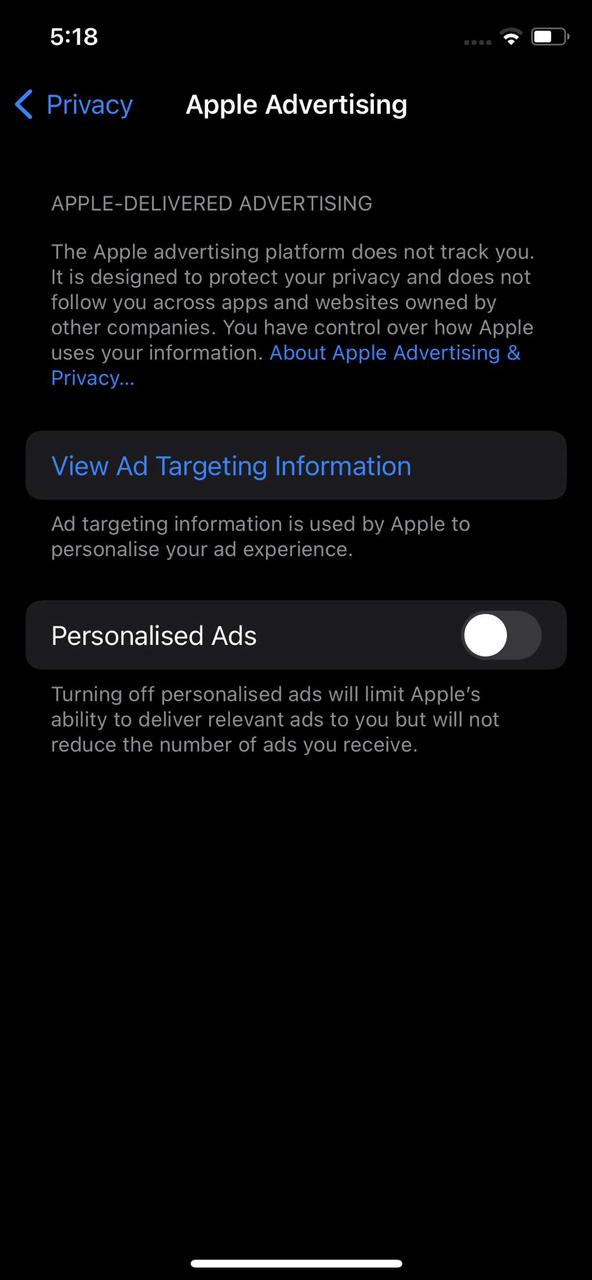
2. Turn off Tracking
- Navigate to Settings > Privacy > Tracking on your iPad.
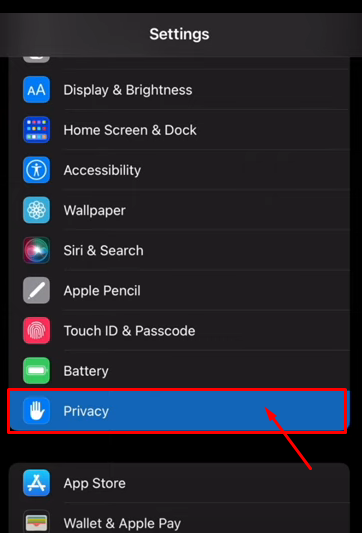
- Turn off "Allow Apps to Request to Track." This prevents apps from requesting permission to track your activities across several companies' apps and websites.
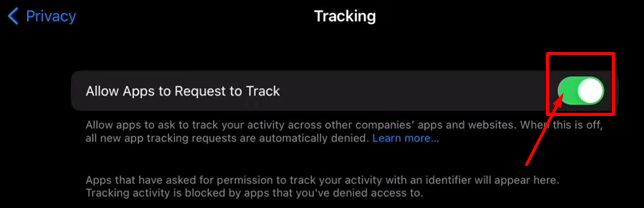
3. Cross-Site Tracking
- Go to Settings > Safari.
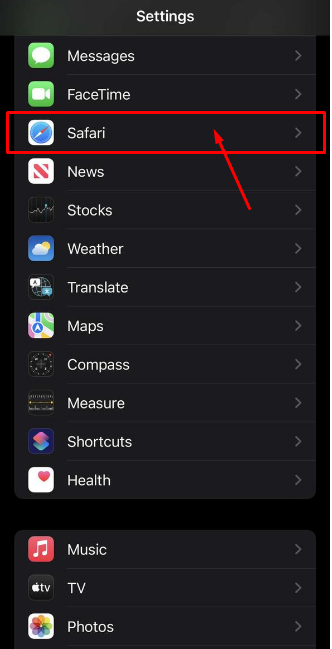
- Scroll down to Privacy and Security tap.
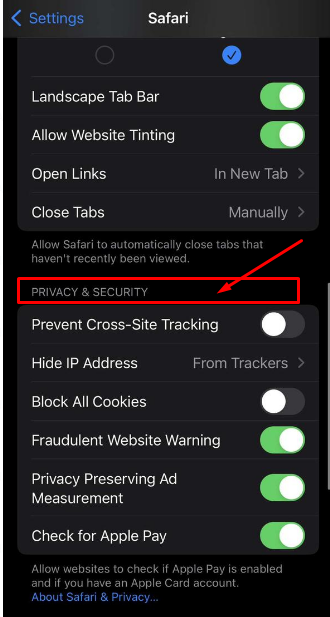
- Turn on Prevent Cross-Site Tracking to prevent advertising from following your iOS device from one website to another.
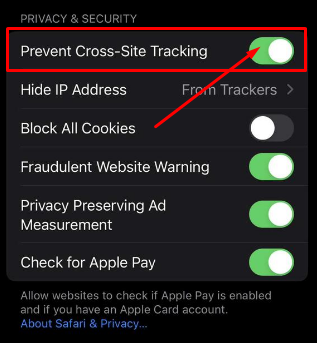
4. Block Pop-Ups
- Go to Settings > Safari.
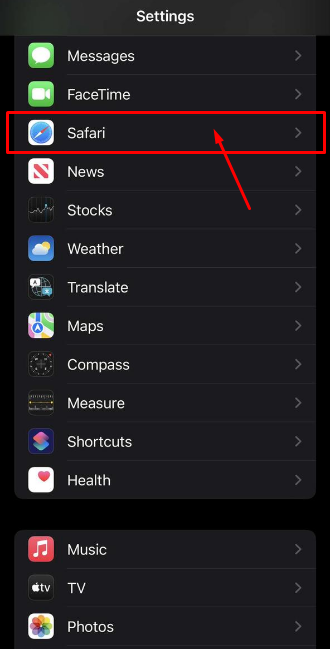
- Scroll down to the general tap.
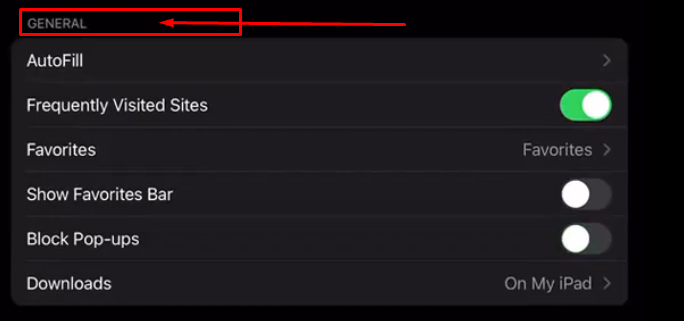
- Turn on the block pop-up option.
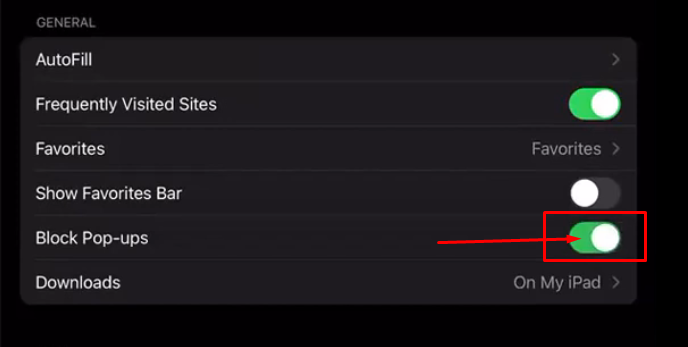
5. Using VPN to Limit Ad Tracking
Using and installing a Virtual Private Network (VPN) on your iPad is a highly effective technique to limit ad tracking.
A VPN is an online connection that encrypts all data transmitted between your device and websites via a data "tunnel." Because your connection is in this "tunnel," ad trackers cannot monitor you.
Stop Trackers and Protect Your Security Now!
PurePrivacy keeps your information private and secure against hackers, intruders, and the dark web. By blocking trackers, the app ensures that your digital traces are not used solely at your choice.
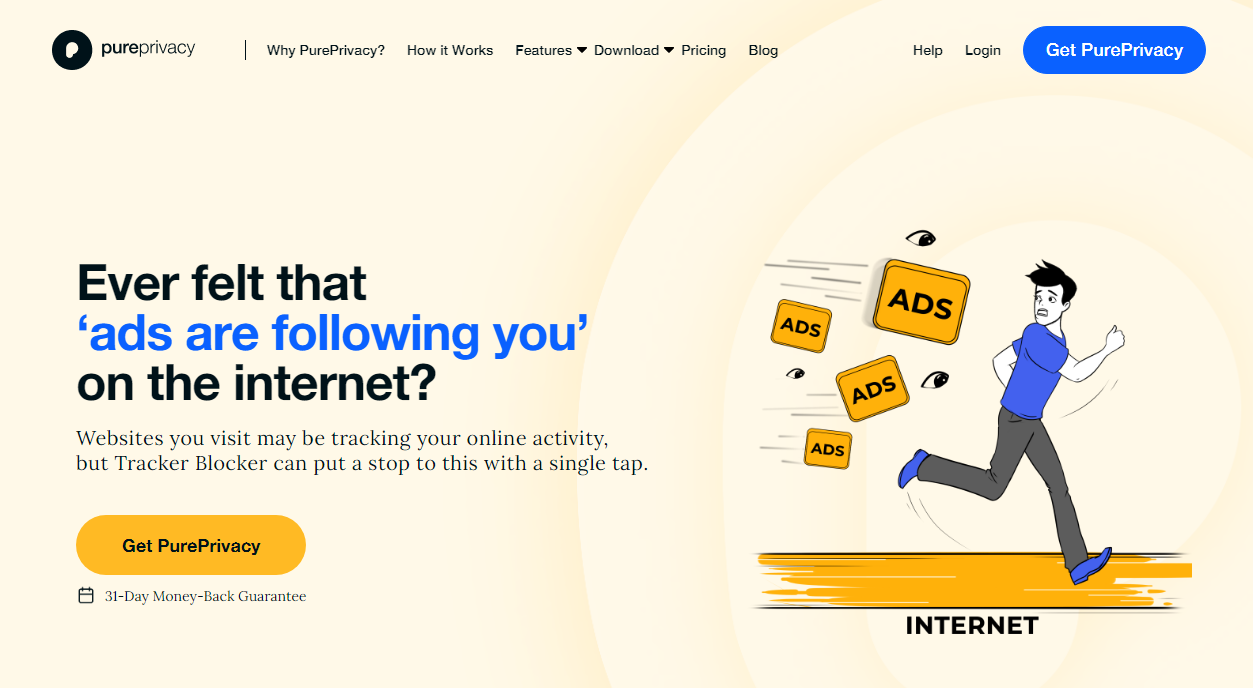
You are being monitored everywhere on the internet!
How Does PurePrivacy Help:
Reduce the Amount of Targeted Ads
When you visit the internet, websites and applications frequently employ trackers, such as cookies, to learn about you and serve relevant adverts. Using a tracker blocker can assist. It prevents these trackers from connecting to the websites you visit so that you will see fewer adverts.
Keep Your Information Secure
Trackers capture data about your device, location, and internet activities without your knowledge. A tracker blocker shield prevents data collection and protects your personal information.
Explore Freely
With a tracker blocker, you can browse the internet and use apps without concern. You can visit any website or use any app, knowing your browsing history is secure and will not be traced.
Frequently Asked Questions (FAQs)
-
How can I turn off Google Ad Tracking?

urn "Do Not Track" on or off.
On your computer, launch Chrome.
In the top right corner, click More Settings.
Click Privacy and Security—cookies set by other parties.
Turn Send a "Do not track" request whether your internet traffic is on or off. -
Are targeted ads helpful or harmful to people?

However, while it is easy for marketers and advertising firms to use targeted advertising, it is problematic because it risks your personal information.
Anyone can purchase this information for purposes other than targeted adverts and advertising campaigns.
-
Can an iPad be tracked after it is turned off?

To be tracked, a device must be powered on and linked to a network, such as Wi-Fi or cellular data. When a device is turned off, it is not connected to any network, so its position cannot be tracked.
-
How does advertising track you?

Cookies serve a variety of tasks online. They can save your login information, keep products in your shopping cart, customize your browsing experience, track website usage, and display targeted adverts. Essentially, this is how advertisements can "follow" you online.
Take Effective Control of Your Privacy!
Limiting targeted advertising and protecting personal information is critical to preserving online privacy.
Using a tracker blocker reduces adverts like cookies generated by trackers, improving browsing.
Protecting sensitive data from illegal tracking ensures confidentiality.






